An article by Barry Carter
Background
While solver technology existed before, PioSOLVER is for many players the original post flop solver for Texas Hold’em. It was developed in 2015 and was the first solver tool used widely by professional poker players and is still the benchmark that other tools are judged by.
However, with PioSOLVER there has always been a barrier to entry in that it required a fair amount of technical knowledge to set up and use, which made some people question if PioSOLVER was worth it. If you are a technical wiz you will have no issue with PioSOLVER, but for a lot of players, it was a frustrating experience.
Step forward Postflopizer which was created to bridge the gap in the market for frustrated PioSOLVER users. It offers all of the main analytical features that PioSOLVER offers, while making the process of setting up hands easier and the analysis outputs simpler to understand. It was created by the same team that made ICMIZER, the popular preflop endgame analytical tool.
Main Features
How does PioSOLVER work? And is Postflopizer any different?
In a nutshell, both PioSOLVER and Postflopizer provide the same service. They are both post flop solvers you can use to study heads-up pots in cash games, MTTs or SNGs.
You input the key variables - the flop, stack size, pot size, bet sizes and the range of hands each player is likely to have. The solver will then show you how a perfect player would play in both seats. You can never expect to replicate what a solver does, but you can learn a great deal from trying to work out why it has done what it has done.
Both PioSOLVER and Postflopizer show you how they would act on every ‘node’ which is a decision point in a hand. For example, the first node in any hand is when the out-of-position player acts first on the flop (spoiler warning - most of the time they check). The second node is when the in-position player responds to the first node, and so on.
For example, this is how the in-position player acts when the out-of-position player checks to them on an A♦Q♥2♥ flop, in PioSOLVER:

The red hands are bets, the darker the red, the larger the bet. The green hands are checks. The grey squares are preflop folds that were never in the range. As you can see, the solver takes a mix of actions with most hands. Sometimes this will be because of blockers/flush draws and sometimes simply because the solver wants to mix their actions. When the in-position player acts, the out-of-position player responds accordingly, and so on. This is how they respond to a small bet:
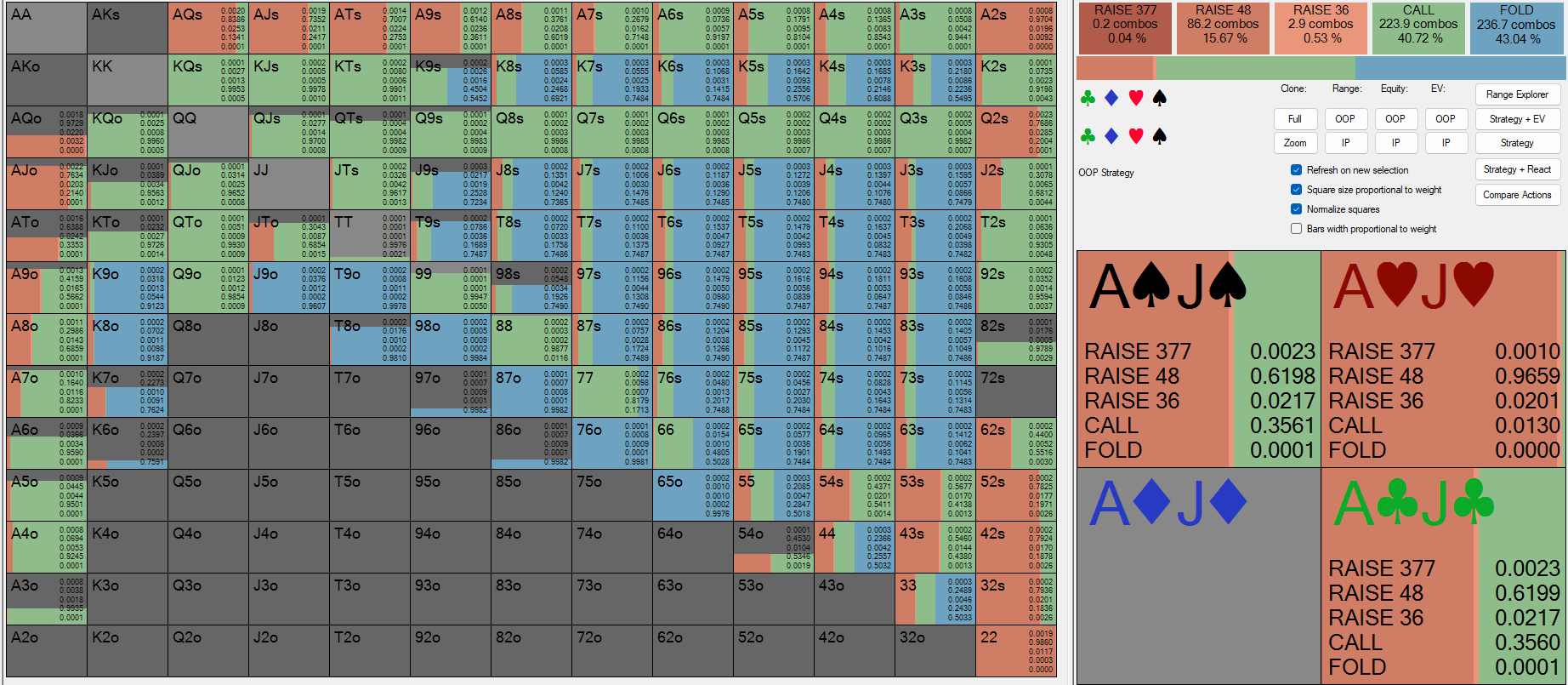
The blue squares are folds.
Postflopizer displays this same information, although the colours are different:

Here the red squares are raises, the blue squares are calls and the purple squares are folds. There are even more colours used for different stages of the hand with more actions.
The other big visual difference compared to PioSOLVER is that more information is available on the screen. We can also see on the bottom right a breakdown of how each hand type plays. So for example, we can see that Sets make up 3.9% of the range and they are mixed between bets and calls.
This extra information on the screen allows us to simplify our analysis, which is useful if you are new to solvers and find looking at the hand grids overwhelming. It is also useful for identifying which hands are bluffs. One of the best lessons from solvers is understanding why they choose certain hands as bluffs over others (usually because of blocker or draw reasons) and seeing this information next to the range is very useful.
PioSOLVER has this function to but you have to open up a new window called Range Explorer:
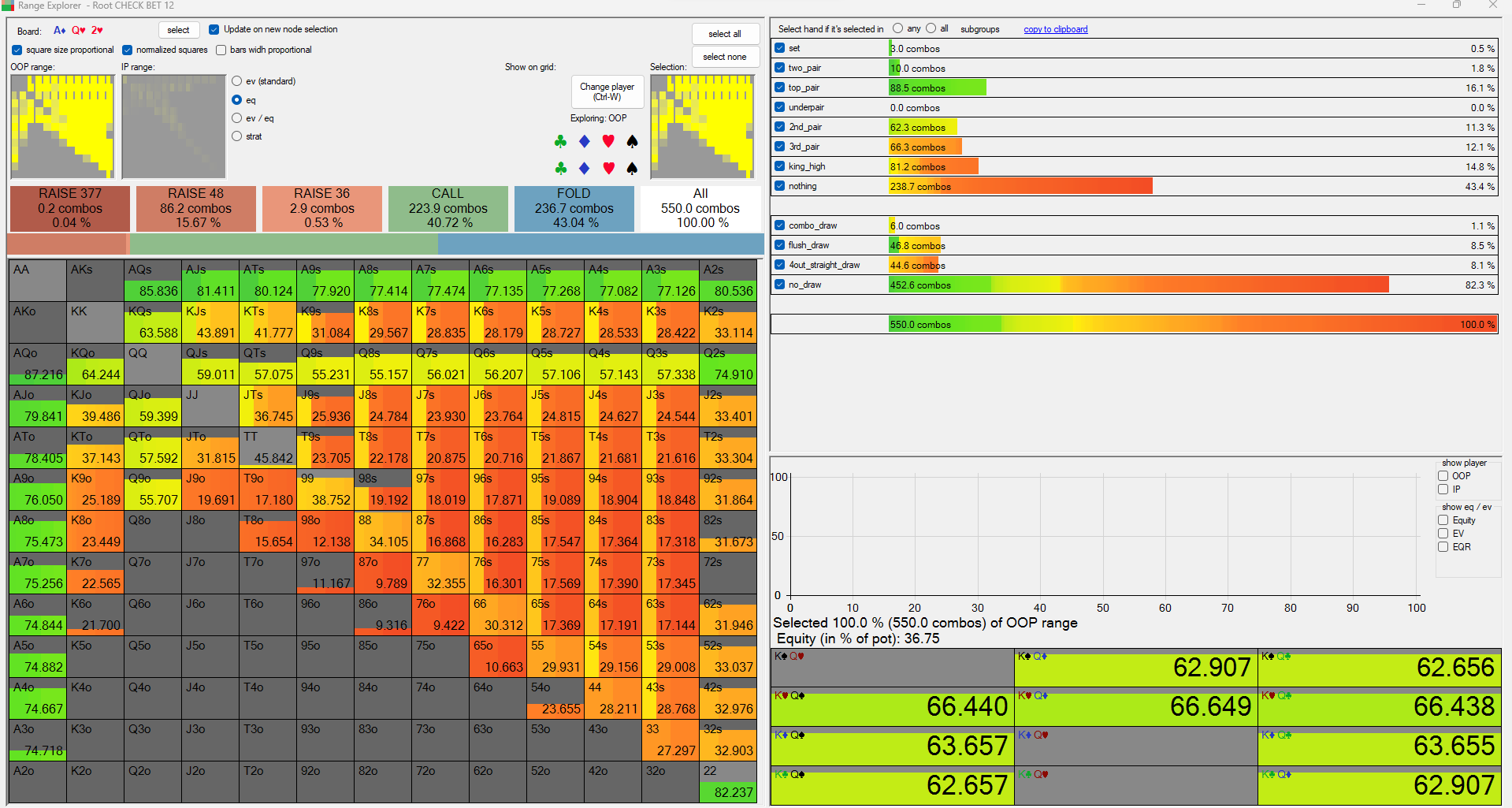
A big advantage of PostFlopzer over PioSOLVER is you can display both players’ actions side by side:
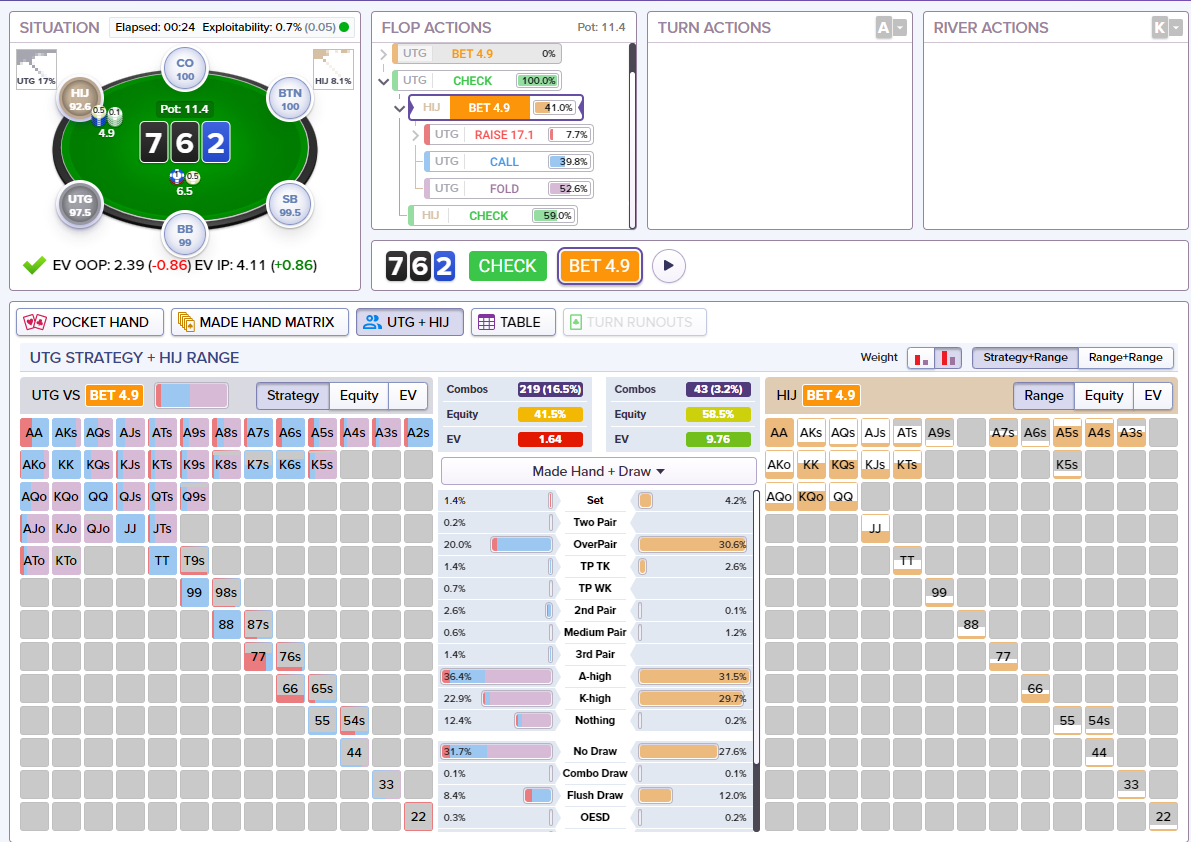
This means you do not have to jump back and forth in your analysis. This is useful for when you are trying to work out why a hand acts in a certain way. A certain hand may bluff more, and it may be because it blocks a hand in the opponent’s range, which is easier to discern when the ranges are next to each other.
Solvers also show us other important information, such as Equity and Expected Value. Here is what the equity display looks like on PioSOLVER:
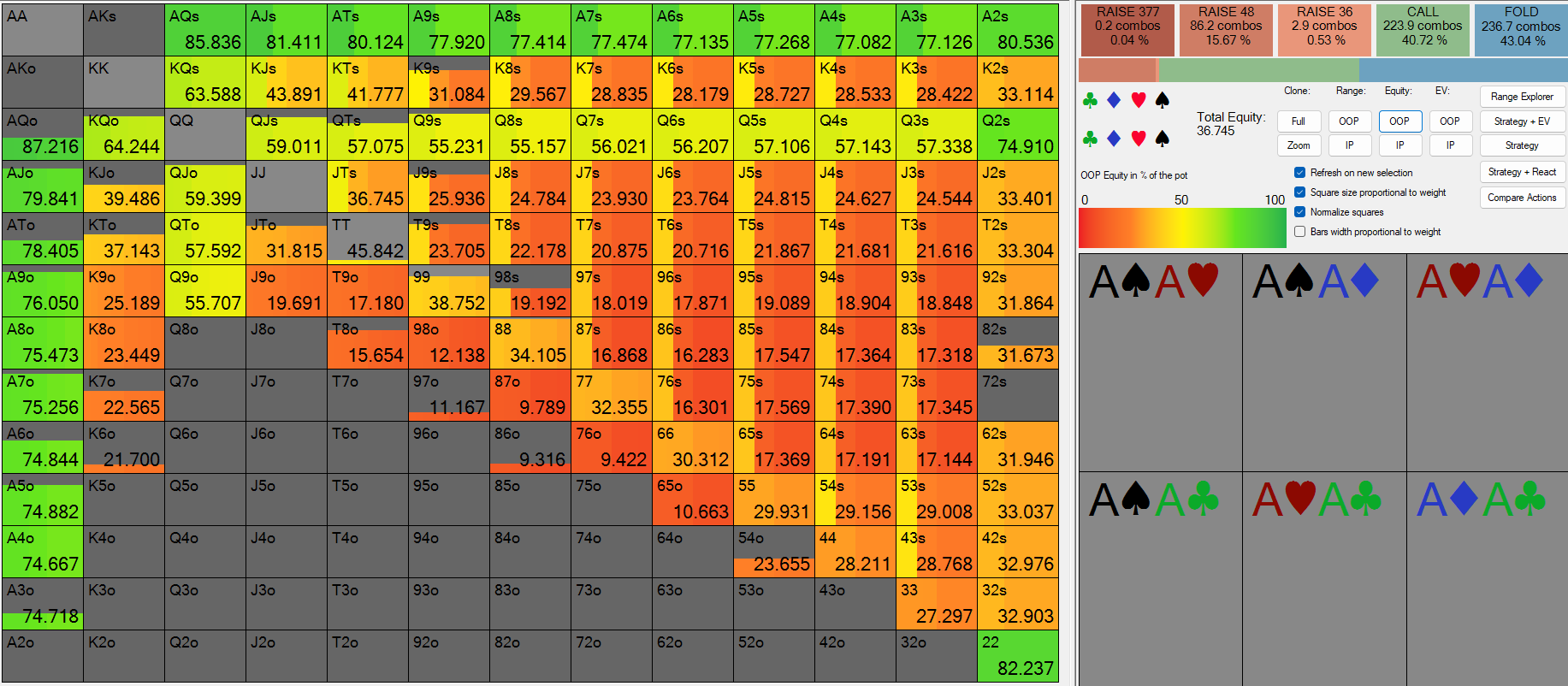
The green squares are strong hands, for example, AQs has 85.836% equity. The red squares are weak hands, for example, 65o has 10.663% equity. You can see the total equity in the top right. Likewise here are the expected values for the same range:
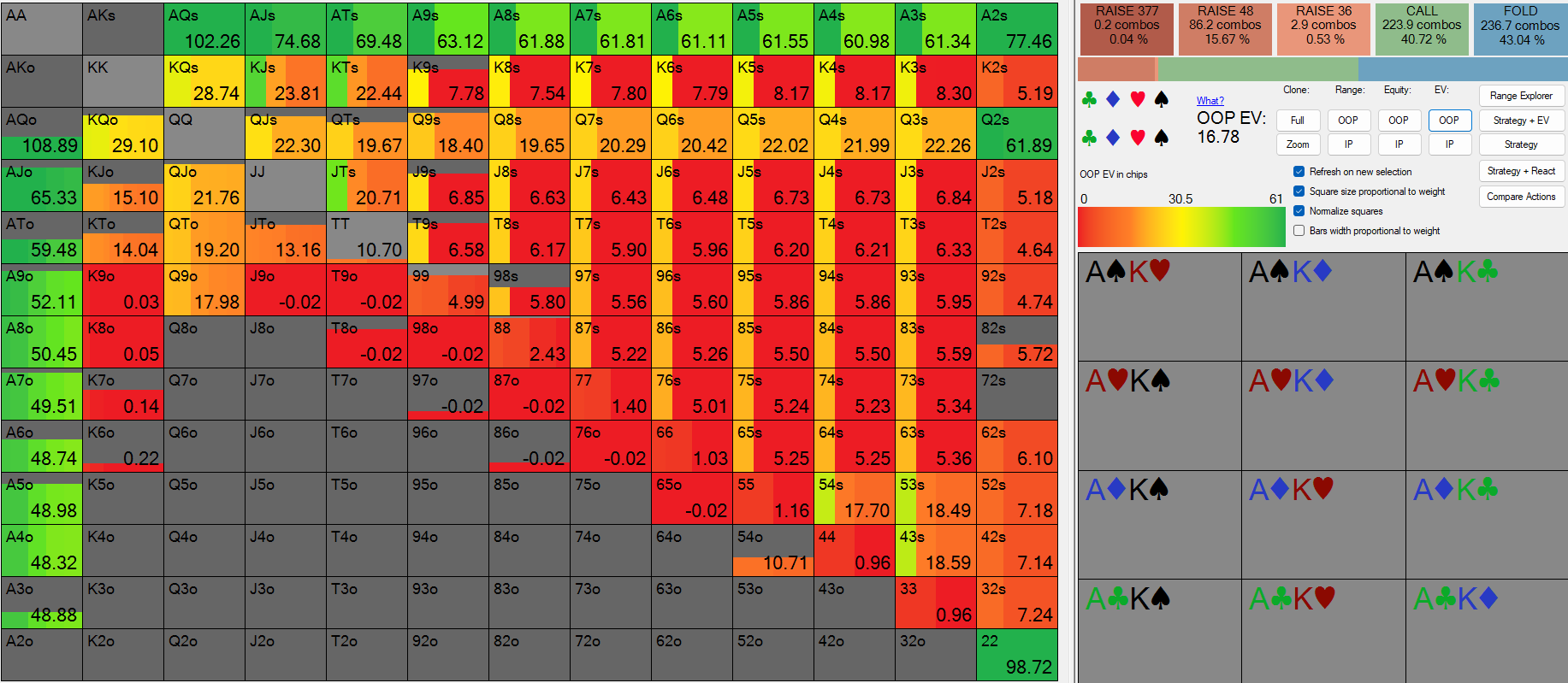
AQs makes 102.26 chips on average in this example and 65o loses 0.02 chips on average.
Postflopizer displays this information too, but once again the information can be displayed side by side. This is very useful for understanding range morphology and range advantage, two concepts that dictate how both players should play:

For example, here we have a capped range on the left (signalled by mostly medium strength and weak hands) against a linear range on the right (mostly strong hands). You can see this both by the side-by-side overall equity (40.7% vs 59.3%) and also by the shape and colour of the ranges. The linear range on the right has a lot of green hands and not many red weak hands. The capped range on the left has not much green and lots of weak yellow/red hands.
The correct strategy here would be for the capped player to check a lot and the linear player to bet a lot. It is much easier to identify why the solver does indeed take these actions when the two ranges are side by side.
When all actions on the flop are complete, we move on to the turn. But before you choose your turn card, both solvers allow you to study the impact of every possible turn card using a feature called Runout Analysis. This is what it looks like in PioSOLVER:
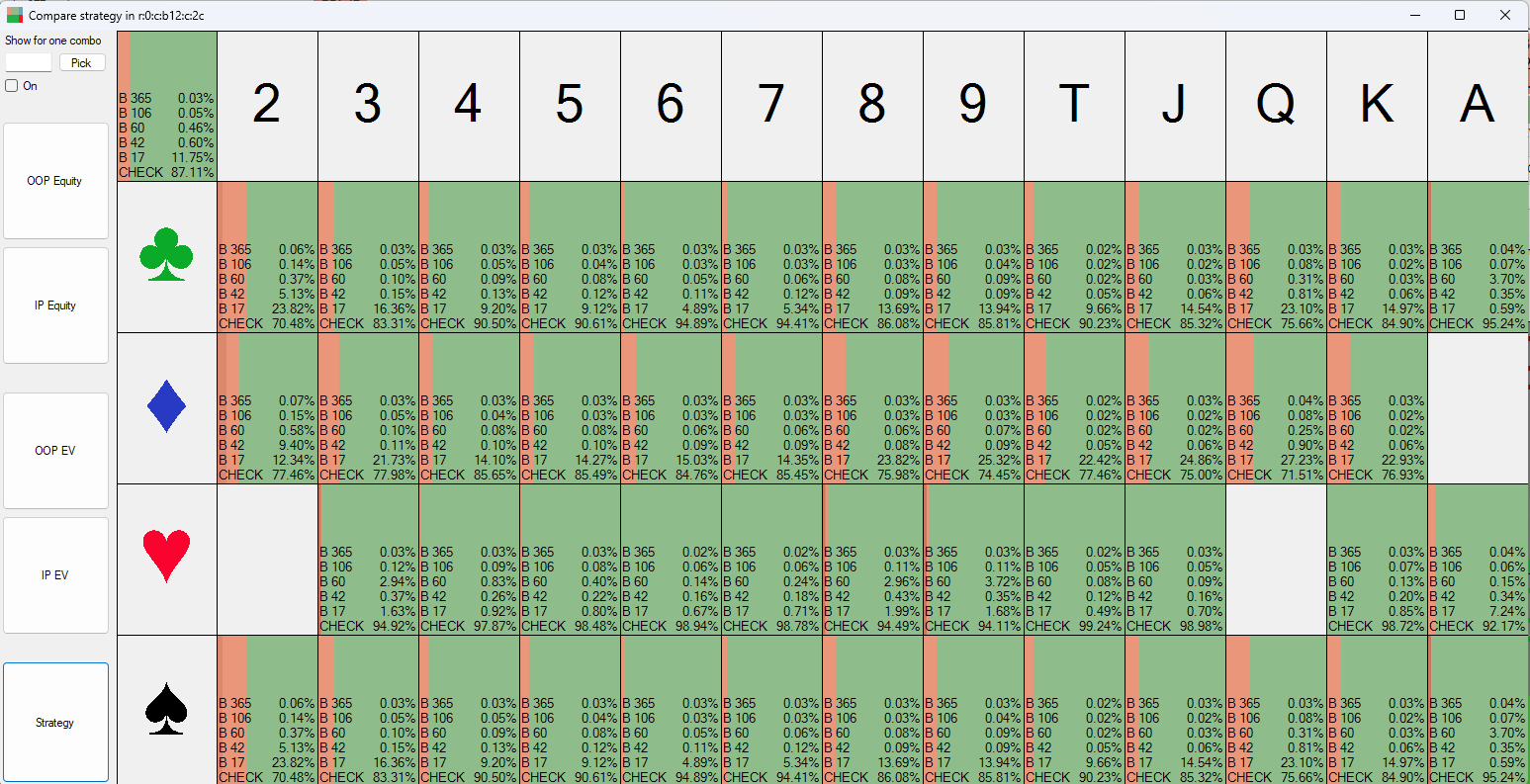
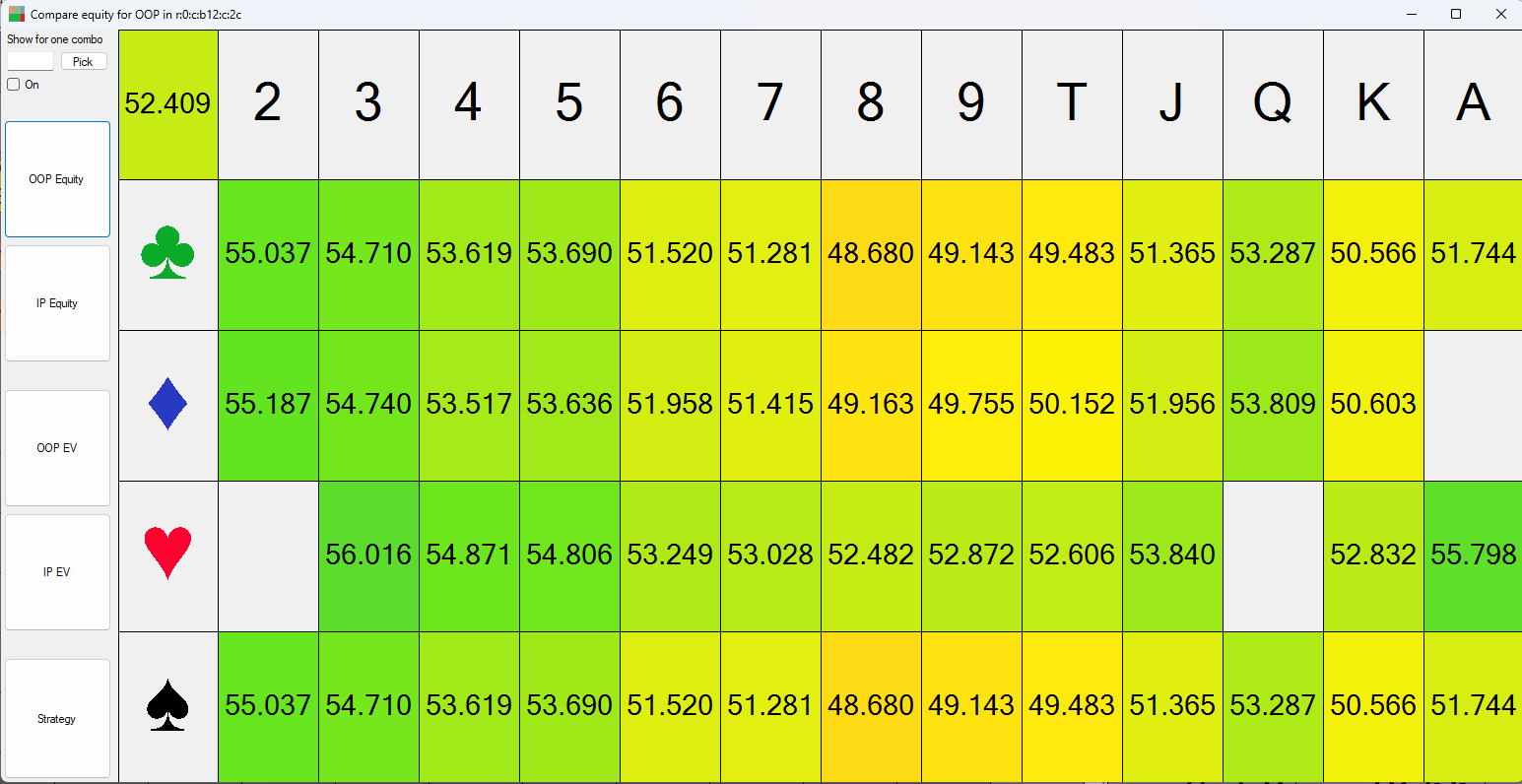
You can look at what the optimal strategy, EV and equity would be for each player on every possible turn card. This is what it looks like in Postflopizer:

In PioSOLVER a new window opens for Runout Analysis, in Postflopizer it appears at the top of the page, so once again you can look at your ranges to understand the analysis more easily.
One undeniable difference is Postflopizer is easier on the eyes. The interface is much simpler yet with more important information on the screen. There is also a much-needed table view which allows you to visualise the hand more easily, something which is missing in PioSOLVER. If you are familiar with Postflopizer’s sister tool ICMIZER, you will know this is the big difference between that and Hold’em Resources Calculator. Using ICMIZER and Postflopizer is much closer in experience to actually playing poker than their rival products.
If you are used to tools like PioSOLVER or GTOWizard, the colour scheme at Postflopizer can be a little jarring at first. Experienced solver users intuitively understand red means bet, green means call, blue means fold. However within that dark red means big bet and light red means small bet, with gradients in between reflecting bet sizes in between.
A wider palette of colours are used at Postflopizer to make the split between actions easier to identify. You can also choose a preffered palette in the settings menu:
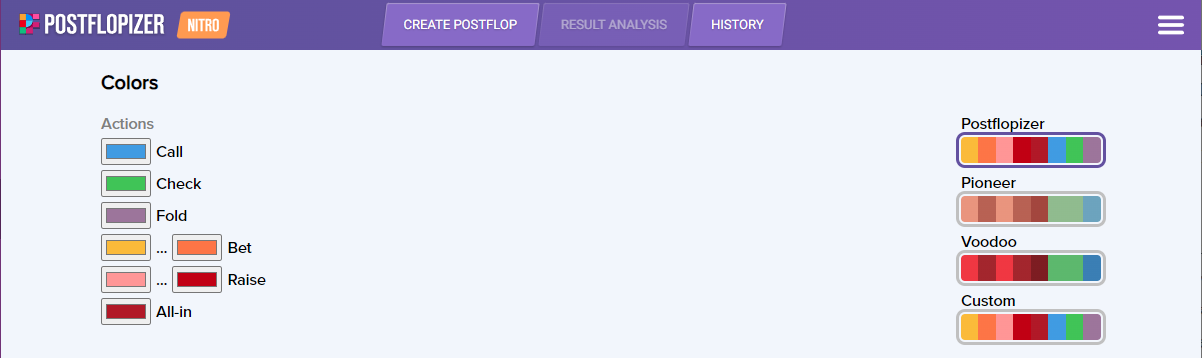
If you are an advanced user you may struggle with this but new users, who have never used a solver before, will find it much easier.
One of the skills in using solver technology is knowing what information to feed into it. A solve is only as good as the assumptions you make about how your opponents play.
In PioSOLVER you type in the bet sizing, flop and pot size parameters manually like this:
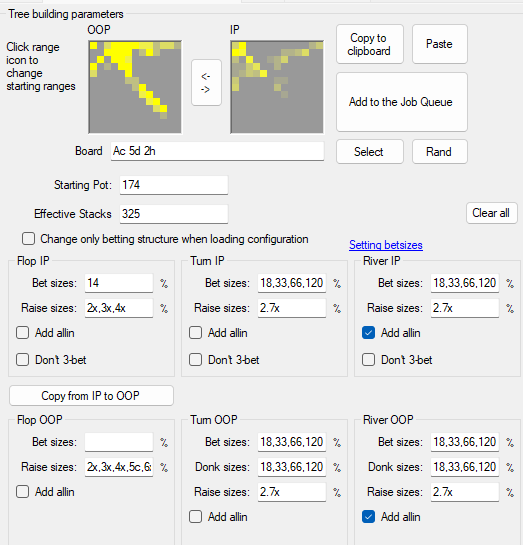
Then you open the two range windows above to assign a range to each player:
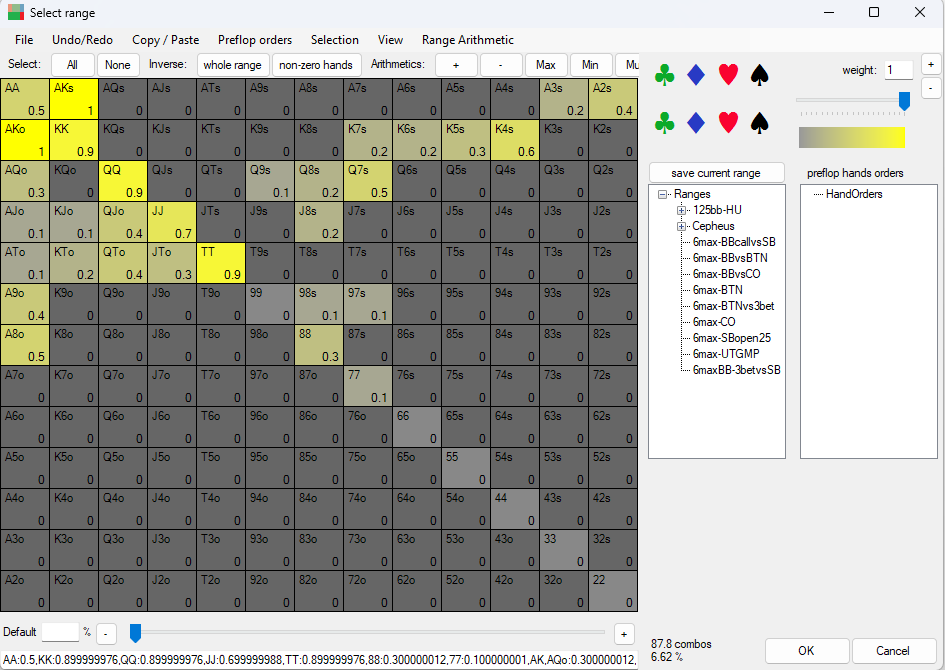
The information you input can be saved for quicker use next time.
You can do this the same way in Postflopizer using ‘Advanced’ Mode:
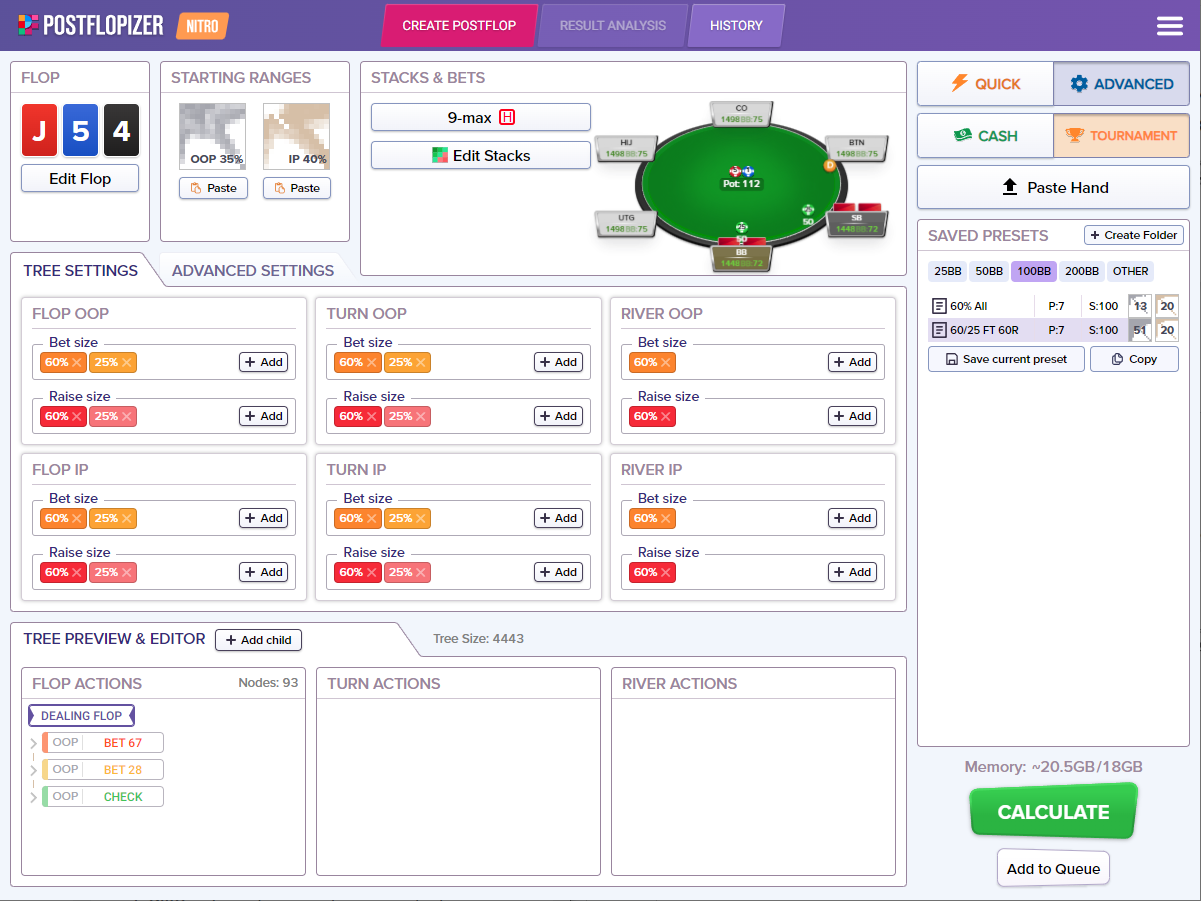
But you can also use the ‘Quick’ Mode to more intuitively do it with a few clicks, rather than typing it all in manually:
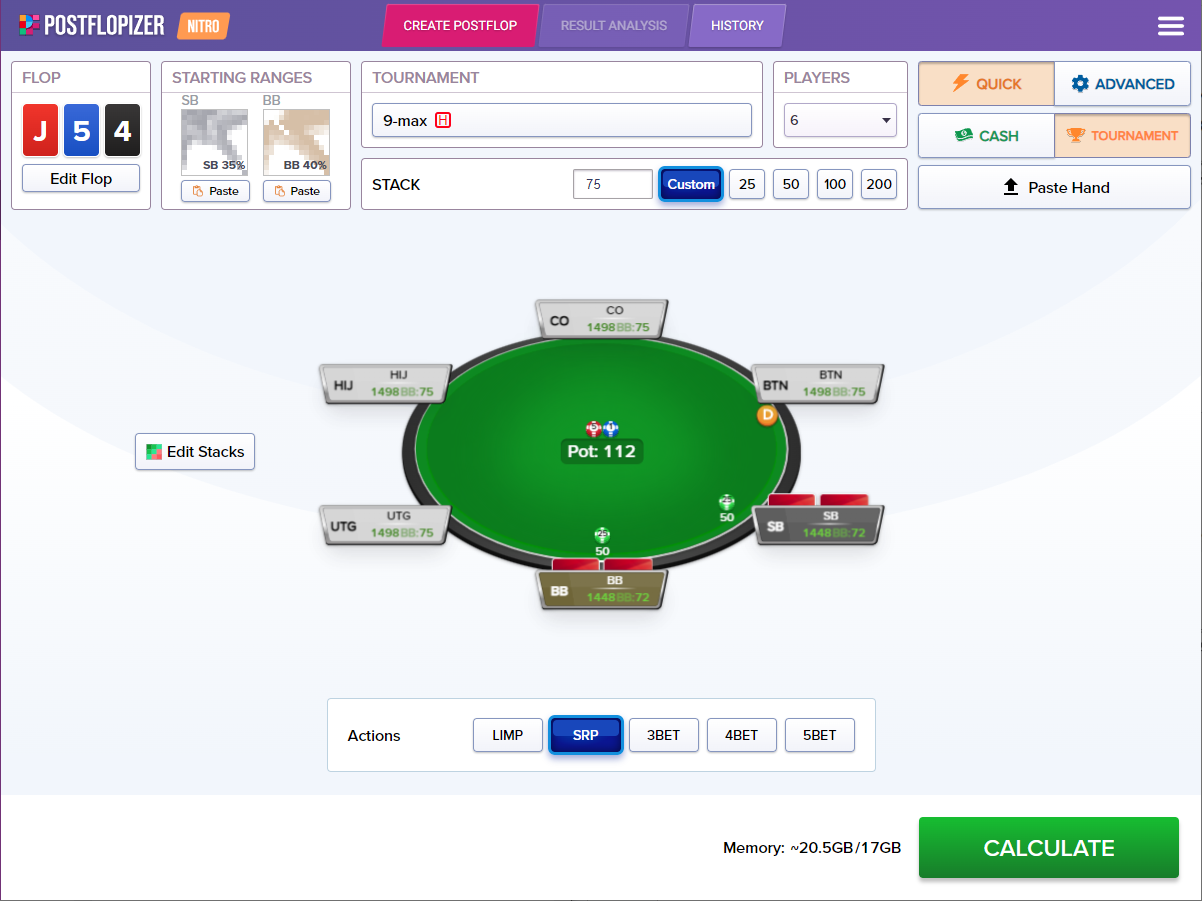
Node Locking
Now that we are many years into the GTO revolution, the poker world’s attention has turned towards exploitative poker. Thankfully both PioSOLVER and Postflopizer have Node Locking, which teaches us about the best way to exploit weak opponents.
A GTO solver shows us how a perfect opponent would play against another perfect opponent in any situation. We can learn a great deal from that, but often it is not going to be our best option playing in real-life games. Node Locking allows us to adjust the solver’s strategy to reflect how your real-life opponents would play. So if your regular opponents would overfold on the turn, you can tell the solver to overfold on the turn. The solver will then adjust their strategy accordingly and show you the best way to exploit these leaks. Often it is not as simple as betting more on the street in question, sometimes the adjustments come earlier or later in the hand, or on different nodes entirely. However, it is important to note that the solver will play perfectly on either side of the locked node, so sometimes you have to lock several nodes to reflect a flawed human opponent.
PioSOLVER has two ways to node lock, an old style from the first version and a new style:
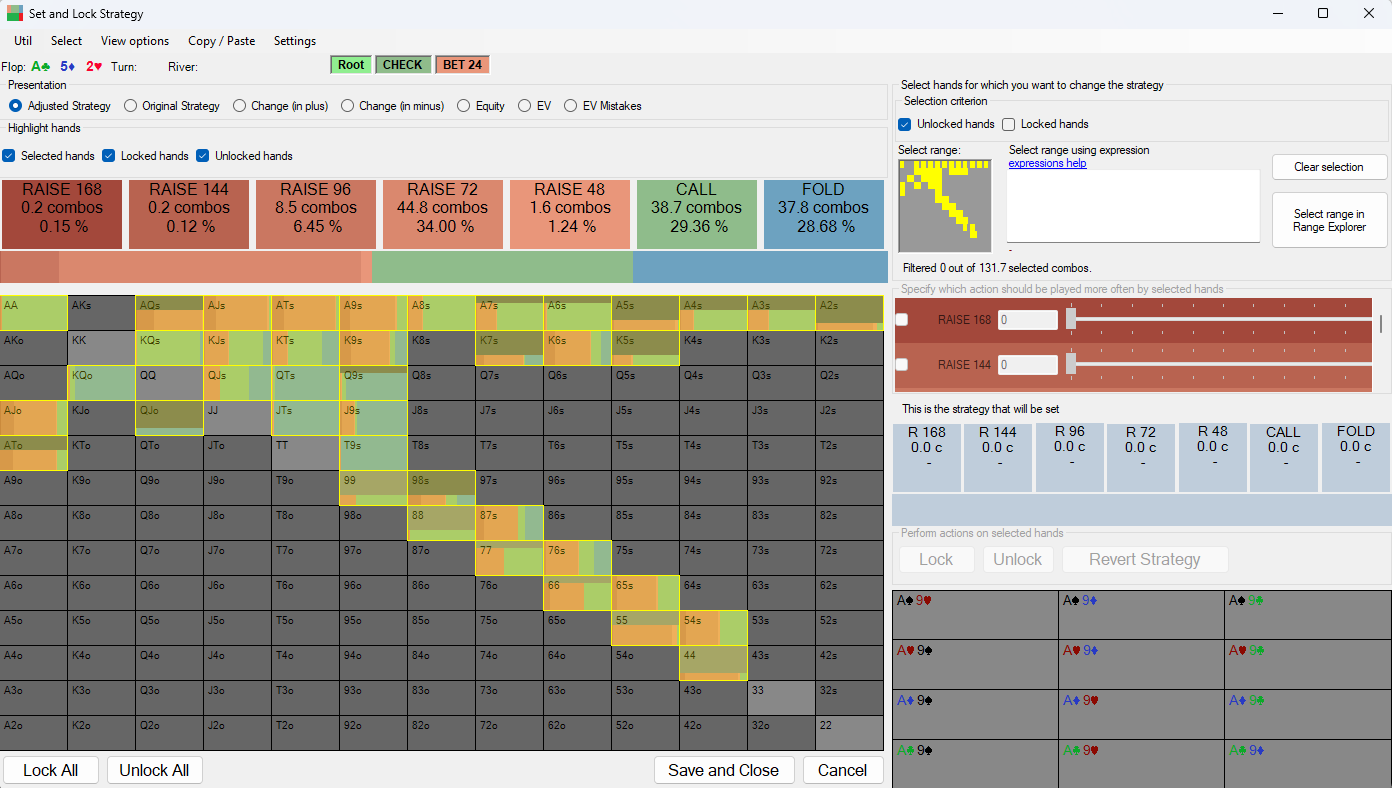
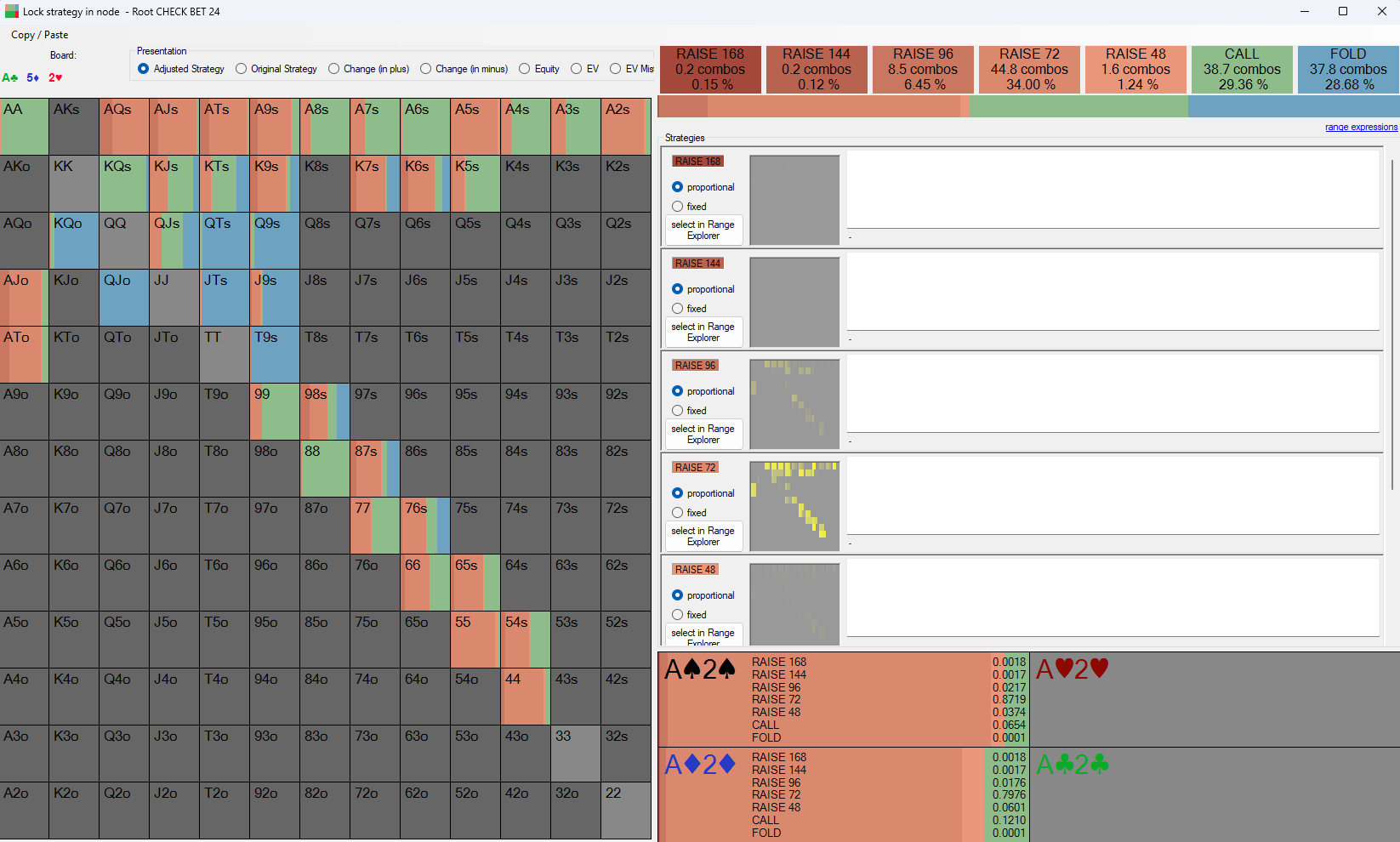
You pick a hand and change the action or frequency of that action, then ‘lock’ it meaning the solver has to take that action. So if the solver always bets with JJ but you think your opponent would always check, you can tell it to check instead. Often when forced to take an action, the solver will adjust its other actions (it may bet more with TT to compensate for JJ not betting), so you may have to lock those too.
Node locking is not easy on PioSOLVER, and the fact that both the old version and new version of the feature are available within the tool would suggest that users have struggled to get to grips with both. One of the reasons why Node Locking is difficult on PioSOLVER is that there is very little in the way of tutorial literature for it, both on the PioSOLVER website or on places like YouTube. A lot of users had to discover how to do it via trial and error, which is fine for the tech-savvy but not ideal for new users.
Node Locking on Postflopizer is much quicker and more intuitive. We also have a special article directly devoted to this feature: Node Locking in Postflopizer GTO Solver.
You can quickly run your cursor along the hand grid to change a hand’s actions, similar to using a paint tool. You can also more easily adjust actions for entire hand classes, for example, if you want all 2nd pair hands to fold you can adjust that in one button click. Finally, if you want to mix the actions of a hand (for example fold 75% and call 25%), there are both preset and custom mixed strategy buttons you can quickly paste onto hands. Node Locking on Postflopizer is much quicker and more intuitive.
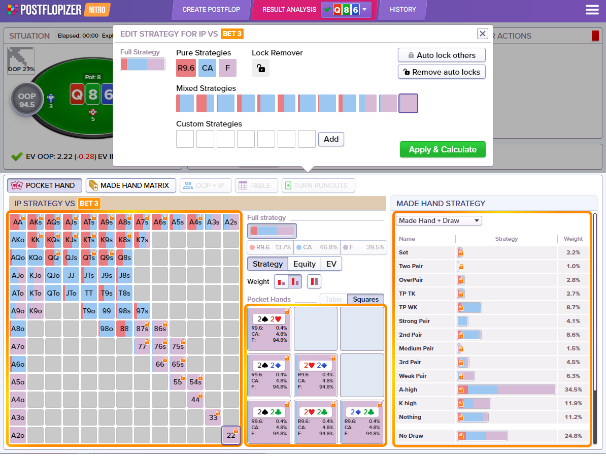
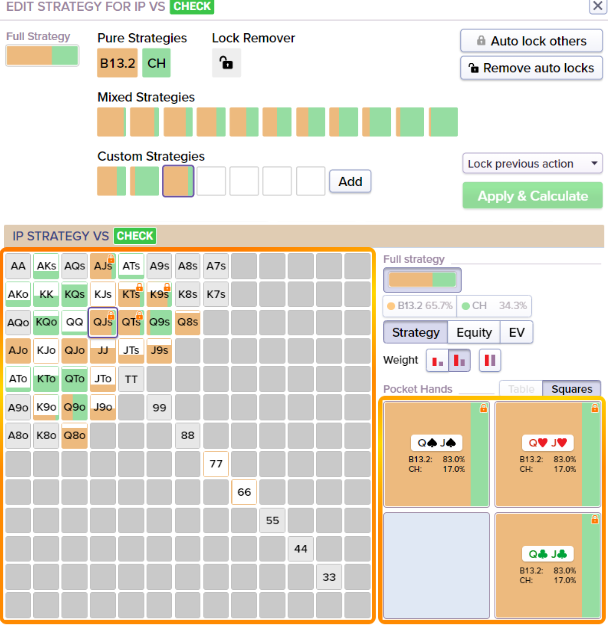
The Node Locking feature on Postflopizer is a very obvious and significant user improvement made compared to PioSOLVER. Poker authors Dara O’Kearney and Barry Carter used Postflopizer for their book Beyond GTO: Poker Exploits Simplified and they said in an article on PokerStrategy.com:
I don't want to continually rag on PioSOLVER because it is a groundbreaking tool that I still use to this day. However, the one feature I find almost impossible to use is its node-locking feature.
That isn't an issue with Postflopizer. Node locking is simple and intuitive, it is usually just a few button clicks. I can say with some certainty that we could not have completed half the chapters in our new book if we had not had Postflopizer this year.
ICM And Tournament Support for PKO and KO
PioSOLVER offers limited ICM analysis of post flop hands. The post flop strategy when ICM is significant changes considerably and this is an area where a lot of players make errors.
To use this feature, you input the payout structures and the chip counts of all the remaining players in the tournament, not just you and your opponent. This feature is best used when you can make a side-by-side comparison with how the hand would play out in an otherwise identical non-ICM scenario. That way you can learn the most by identifying the differences between the two strategies. It will also show you what each player’s equity is currently worth in real money terms.
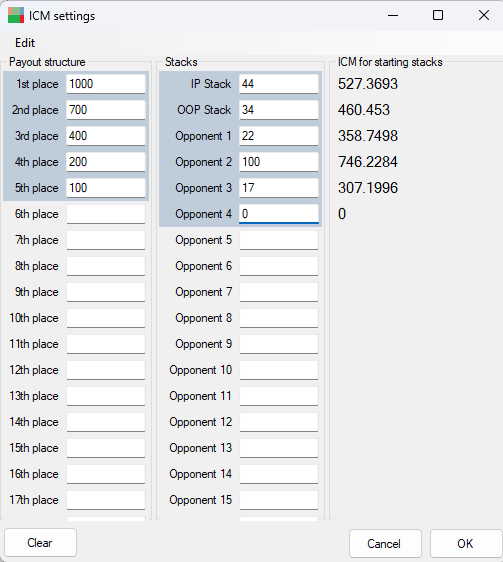
Postflopizer boasts full support of various tournament models including ICM, MTT ICM, PKO (Progressive Knockout Tournaments) and KO tournaments with hundreds of players still remaining in MTT.
Postflopizer is created by the same team that created ICMIZER and a lot of ICMIZER technologies related to tournament analysis are available in Postflopizer, including TrueBounty model for PKOs, MTT ICM model, etc.
Postflopizer comes with a preloaded set of tournmament payout structures from various poker rooms.
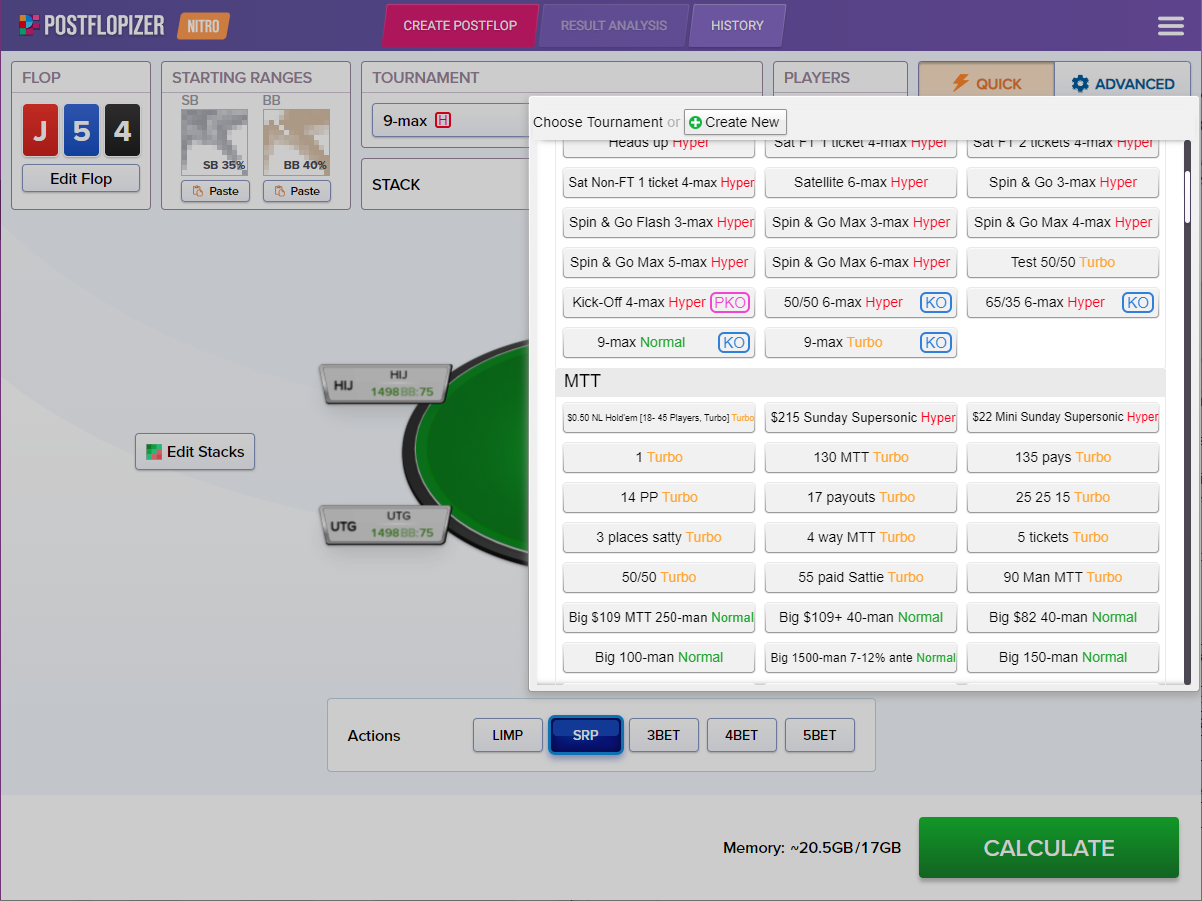
Unlike PioSolver, Postflopizer offers post flop analysis with bounties, so you can study PKO or KO spots. The modern poker world is shifting towards bounties over ‘vanilla’ tournaments and this is an important area of study.
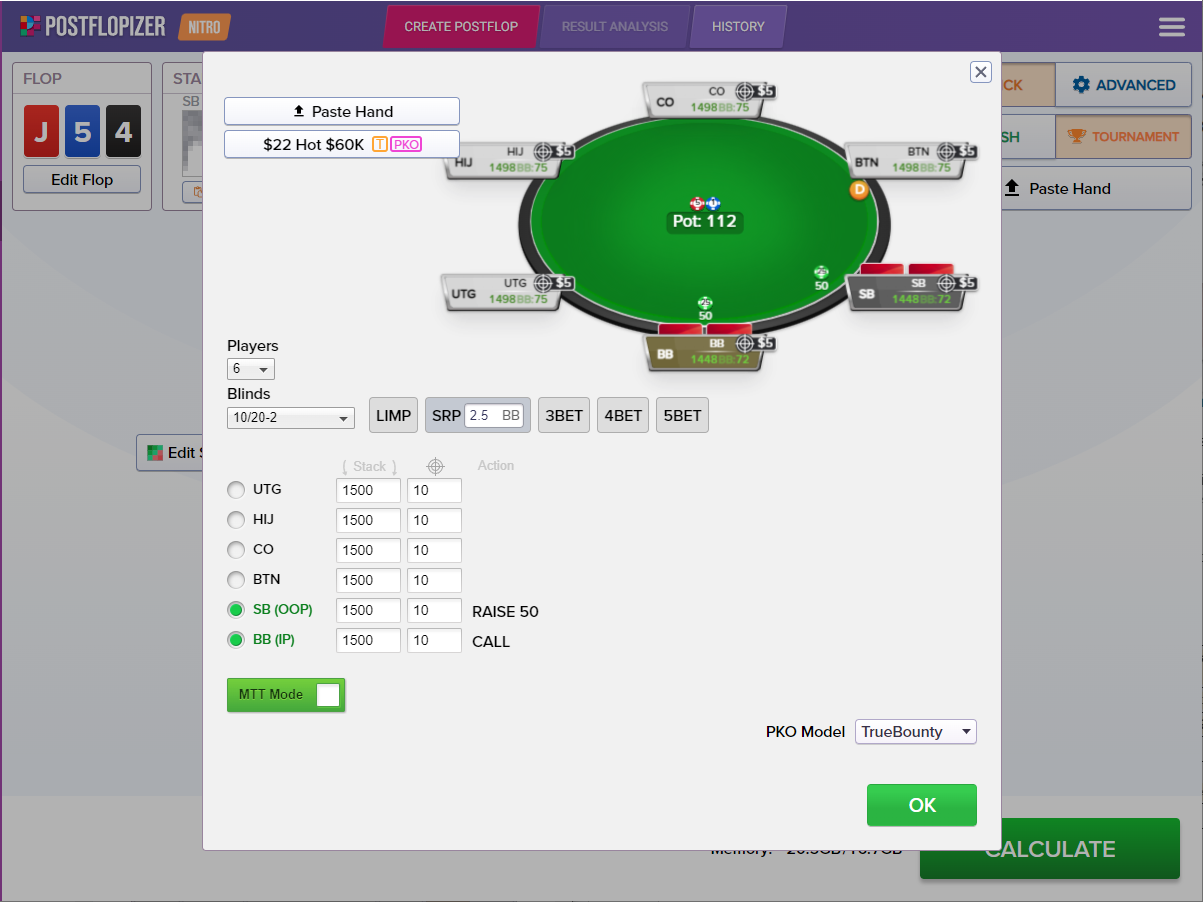
Postflopizer offers both Windows and Mac support.
PioSOLVER only works on Windows and doesn't have a native Mac client and will require a Windows VM to launch on Mac.
Both tools implement CFR+ algorithm for finding GTO solution. The performance of the tools is comparable, but in general PioSolver will be a little (10-20%) faster on larger percentage of calculations with Postflopizer being faster in a smaller percentage of situations.
In terms of Memory usage both tools use similar size of memory for the similar size of calculation trees. Tree size is usually directly proportional to the product of multiplication of OOP range on IP range on the number of nodes in the postflop tree.
GTO Trainer
PioSolver has a built in GTO Trainer that allows you to train using your simulations.
GTO Trainer is coming to Postflopizer in Summer 2024.
Pricing
Is PIOSolver worth it in 2024? Or should you choose Postflopizer instead?
Right now PioSOLVER offers two products, Pro and Edge. There are three versions of Postlopizer available - Basic, Pro and Nitro and each can be complimented by tournament support. This is what you get:
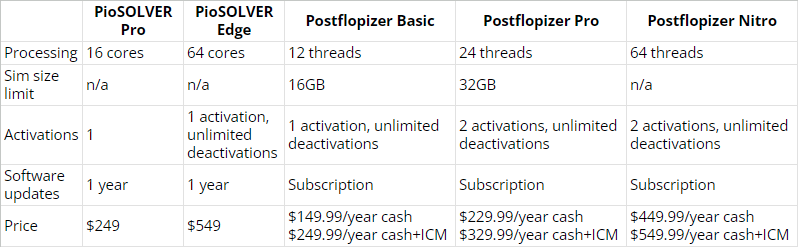
Postflopizer also offers monthly subscriptions that make it more accessible than PioSOLVER.
Is PioSOLVER a one time purchase? Yes, it is, however, you only get 1 year of updates and 1 activation with it. Postflopizer is offered as a subscription based tool, with free updates and doesn't require a one time lump sum investment. Subscriptions can offer 1 or 2 PC activations.
Conclusion
In terms of outputs and what you can learn from them, PioSOLVER and Postflopizer are essentially the same product. They both will show you how two GTO poker players would play their range against each other, given the parameters you input. The outputs would be near identical with the same parameters (unless we're perfoming Postflopizer tournament calculations that have no alternative in PioSOLVER, like PKO or large field MTT).
The big difference is in usability. PioSOLVER was designed with technical experts in mind and very little has been done since it was created to improve the user experience. Postflopizer has been created with frustrated PioSOLVER users in mind and people new to solver technology. The experience is simpler, the interface is cleaner and looks much more like poker at Postflopizer.
With many unmatched exciting features Postflopizer the only reason to pick PioSOLVER over Postflopizer is if you are a technical whizkid who is used to the old ways of running postflop calculations.