GTO poker solvers are one of the most popular poker software nowadays. If 2-3 years ago, you could hear about them mainly from some professional poker players, now semi-professional or even recreational players use them periodically. Popular poker streamers use solvers for reviewing hands in their broadcasts, and famous live poker players discuss hands played on WSOP operating with GTO solvers' advice... who'd have thought?
PioSOLVER
PioSOLVER is one of the most popular GTO poker solvers on the market.
It is a popular GTO solver that operates postflop spots with arbitrary starting ranges, stack sizes, bet sizes, and chosen accuracy. It was released in 2015 and got a significant update in 2021.
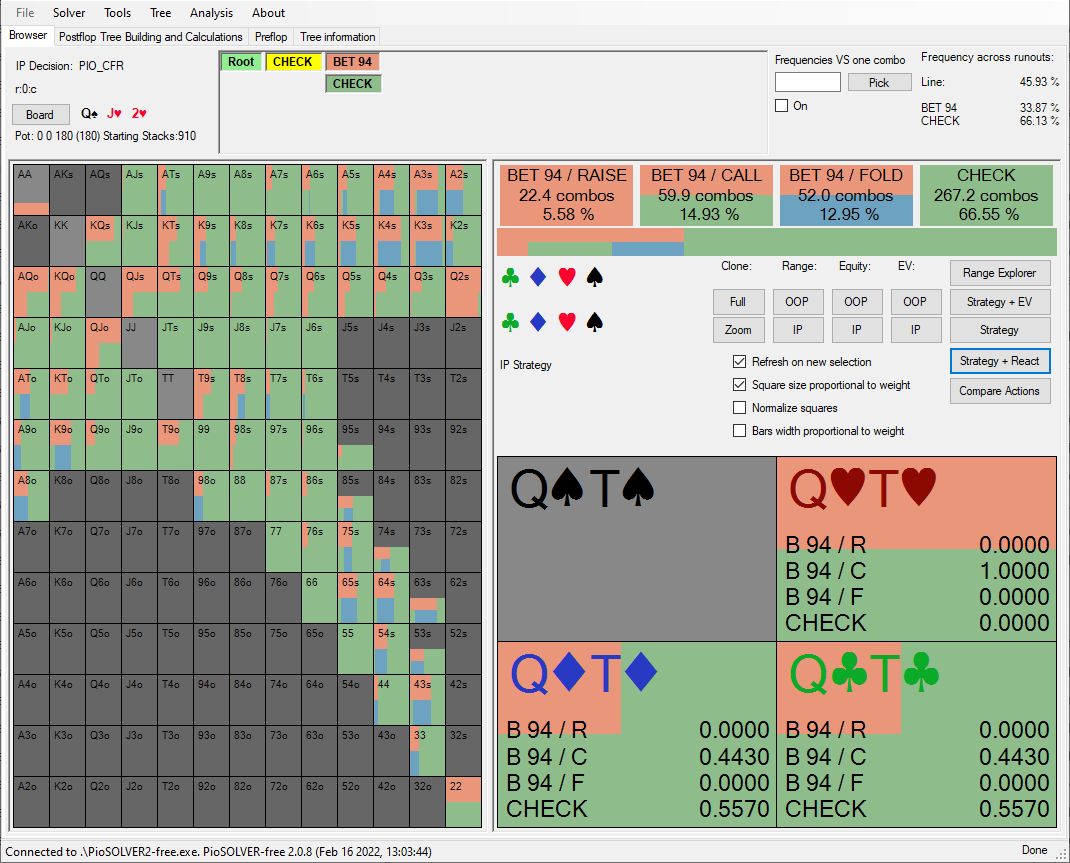
With PioSOLVER, you can learn:
- the betting frequency on the flop;
- the best hands for semi-bluffs on the turn;
- the best hands for bluff catching on the river;
- the best c-bet size to use on the flop;
- and other essential knowledge that will improve your postflop game.
PioSOLVER calculates optimal strategies and precise values of every play in every possible spot and shows the results in a user-friendly and easy browsing interface of PioVIEWER. It makes navigating the solution tree as easy as possible to understand GTO solutions, learn from them, and analyze them.
Main Features
Let's overview the features that make PioSOLVER unique:
PioSOLVER has great performance characteristics, especially compared to clumsy solvers developed by university teams and requiring huge computing recourses. With PioSOLVER, you only need a high-end laptop or an average desktop with 8-16GB of RAM and a modern 64-bit CPU. Using your home PC, you will solve typical flop situations in 1-5 minutes without any lossy abstractions.
PioSOLVER has useful tools for analyzing the solutions and browsing the results:
- In the Browser tab, you can easily navigate the tree, get strategy/EV/equity/range and see values for specific suits.
- The Range Explorer can be used as an equity calculator or to analyze ranges composition in a specific place in the tree. Also, with the Range Explorer, it's very easy to visualize GTO ranges.
- Vertical browsing in PioSOLVER makes it simple to jump from one street to another and visually compare optimal strategies.
- Aggregation reports about overall frequencies/EVs of actions on different runouts make it easier to understand the optimal strategies influence of cards.
PioSOLVER suggests different save-size options - you can save the whole tree (which can be several GB) or only part of it (for example, flop or turn+river). It makes PioSOLVER great for extensive analysis.
Classic tree-building interface that is simple and smooth to use:
- You can quickly build and customize trees, save them and use them any time you want to analyze a hand. Advanced users can create random trees using string format in scripts.
- The tree-building customization also allows you to manage the required RAM - you can change some options and see how much RAM you need for solving the tree.
PioSOLVER has a wide range of customization settings:
- color scheme;
- the way strategies are displayed;
- display of dead hands;
- and many other visual settings.
If you use partial saves, you can choose the accuracy that PioSOLVER uses to recalculate turns and rivers on the fly.
In PioSOLVER, you can manually change strategies and lock nodes to see how the equilibrium play with assumptions about the opponent's play looks. It is a convenient feature that allows for appropriate and precise hand analysis of the actual hands you regularly face during playing sessions.
Also, one of the advantages of PioSOLVER is plenty of preflop GTO ranges to purchase. They can help you ensure that you're not only playing the proper ranges yourself but have accurate ranges for your calculations.
How You Can Use It (example)
Let's say you are on a flop IP after you bet preflop with offsuit KQ and your opponent called. The opponent checked a two-suited flop, and you are thinking of making a bet.
25/50 blinds, 6 players
Preflop: Hero is BTN with KQo
3 folds, Hero raises to 100, SB folds, BB calls, BB checks Flop, Hero ?
Open the "Postflop Tree Building and Calculations" tab to build the solution tree.
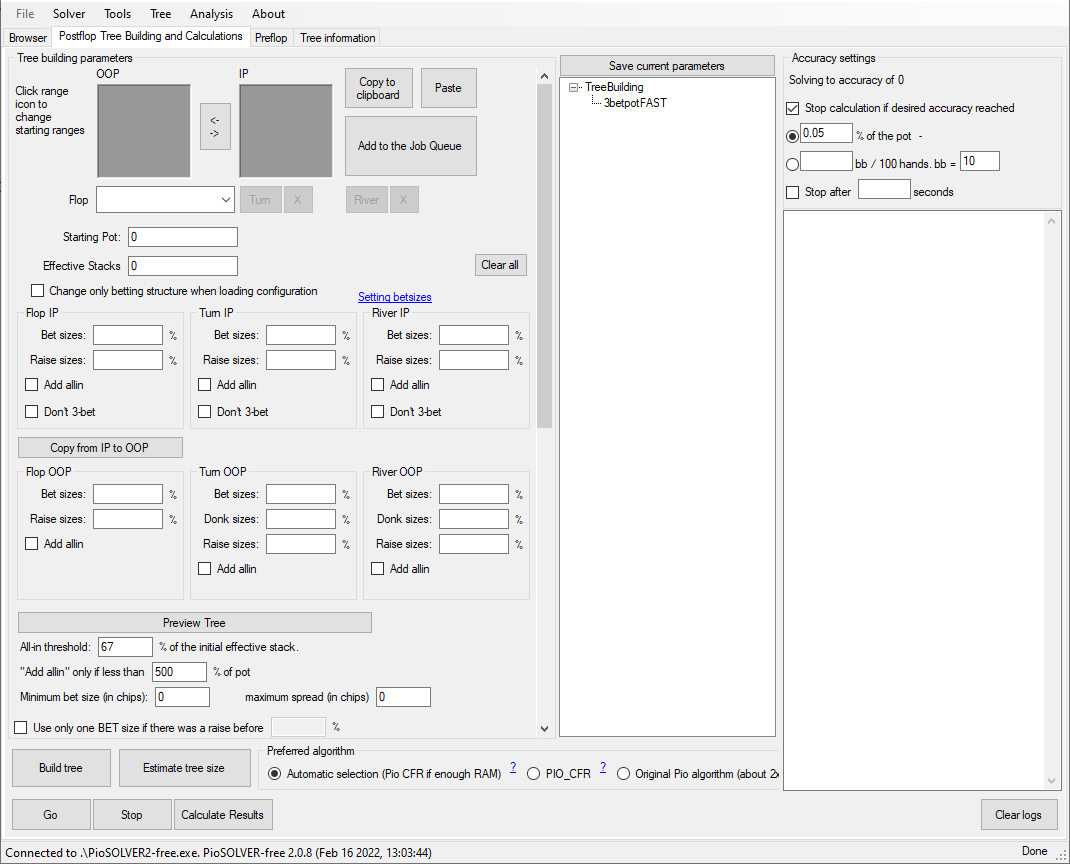
First, you need to set up starting ranges (1) for your opponent (OOP) and yourself (IP).
Hero’s bet range:
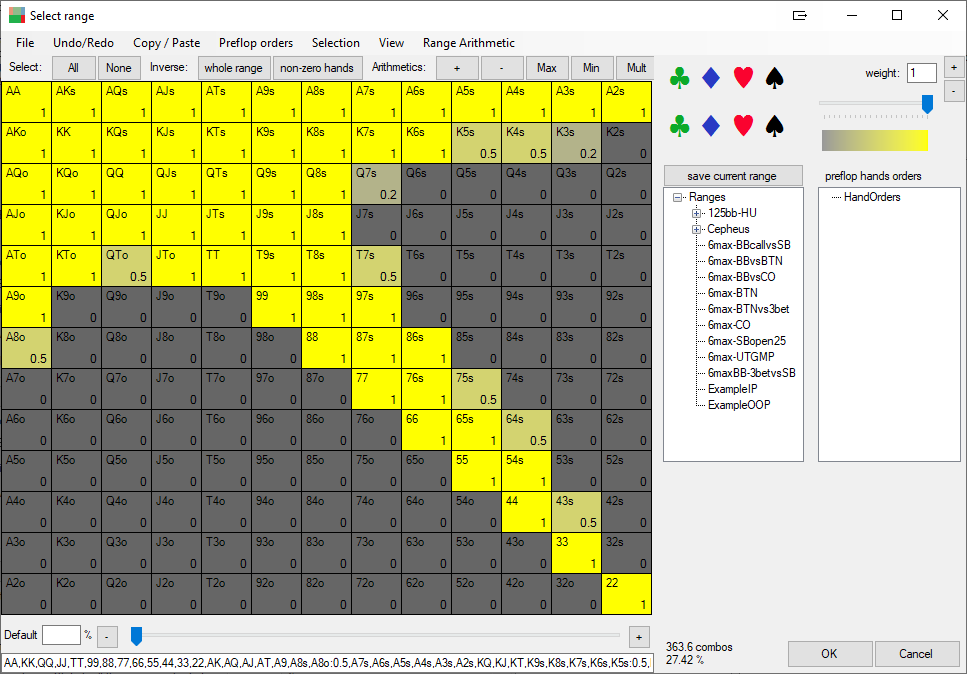
BB’s call range:
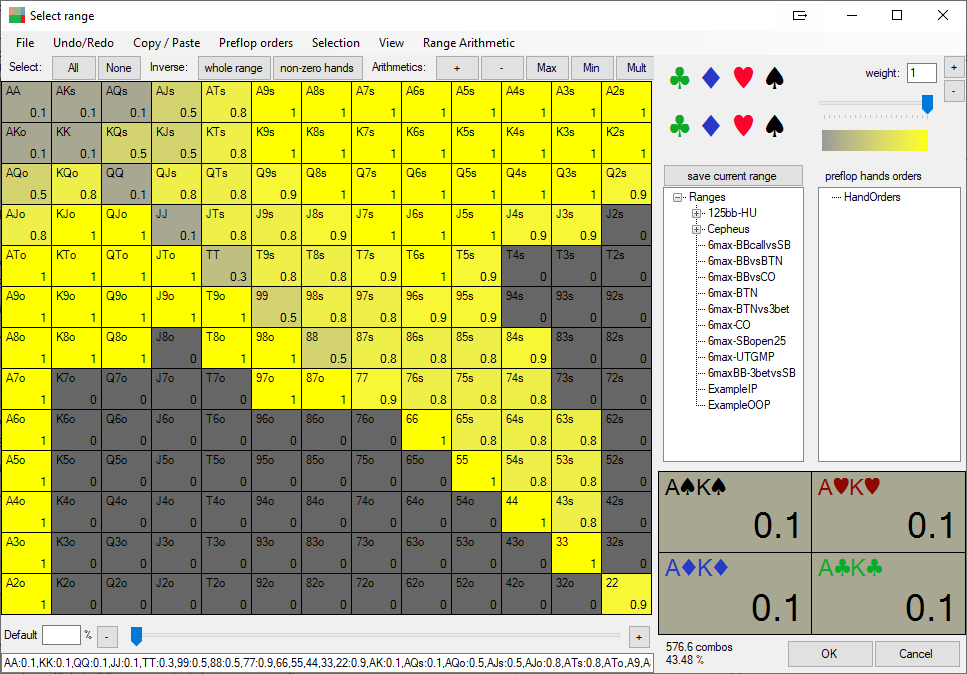
Then set the flop (2), enter starting pot and effective stack (3), and specify bet and raise sizes on the flop for Hero (4) and the opponent (5).
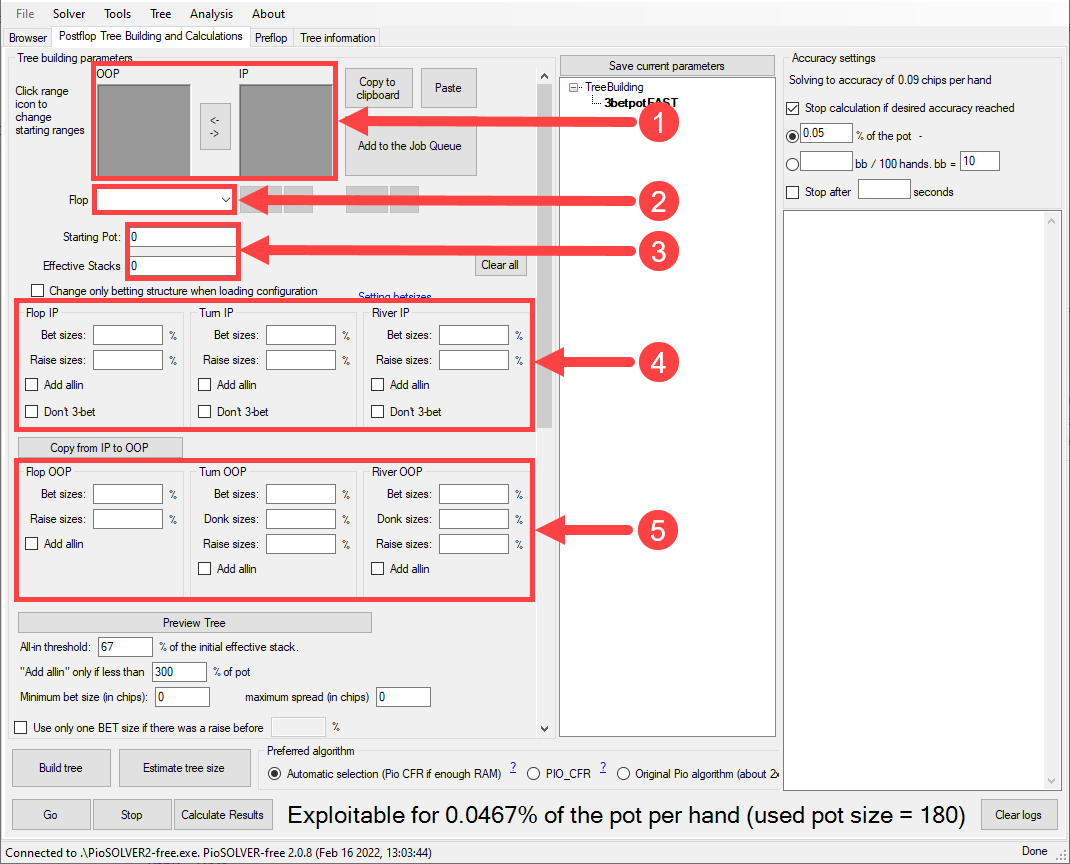
We have finished basic setting up the hand. Now we can build the tree and solve it! To do that, click the "Build tree" button and then "Go". After the calculation is done, you will see the message "SOLVER: stopped (required accuracy reached)". Open the "Browser" tab to navigate the tree, get strategy and see values for your case.
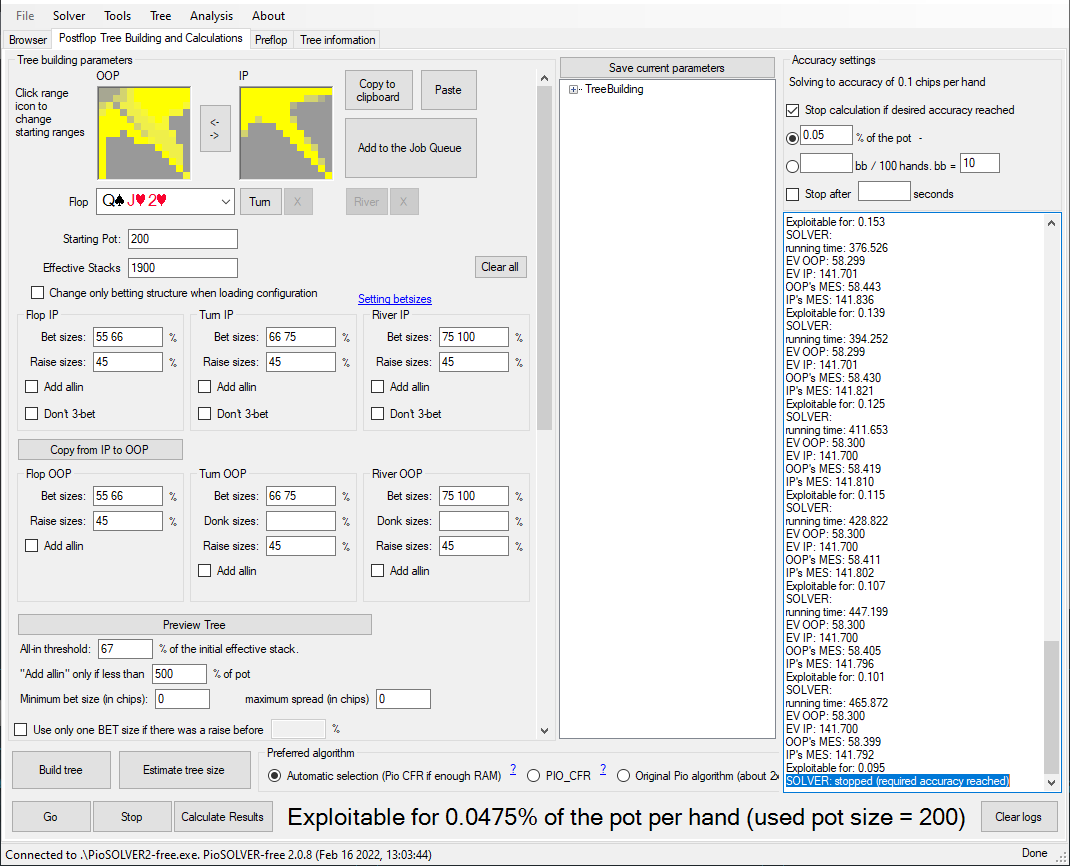
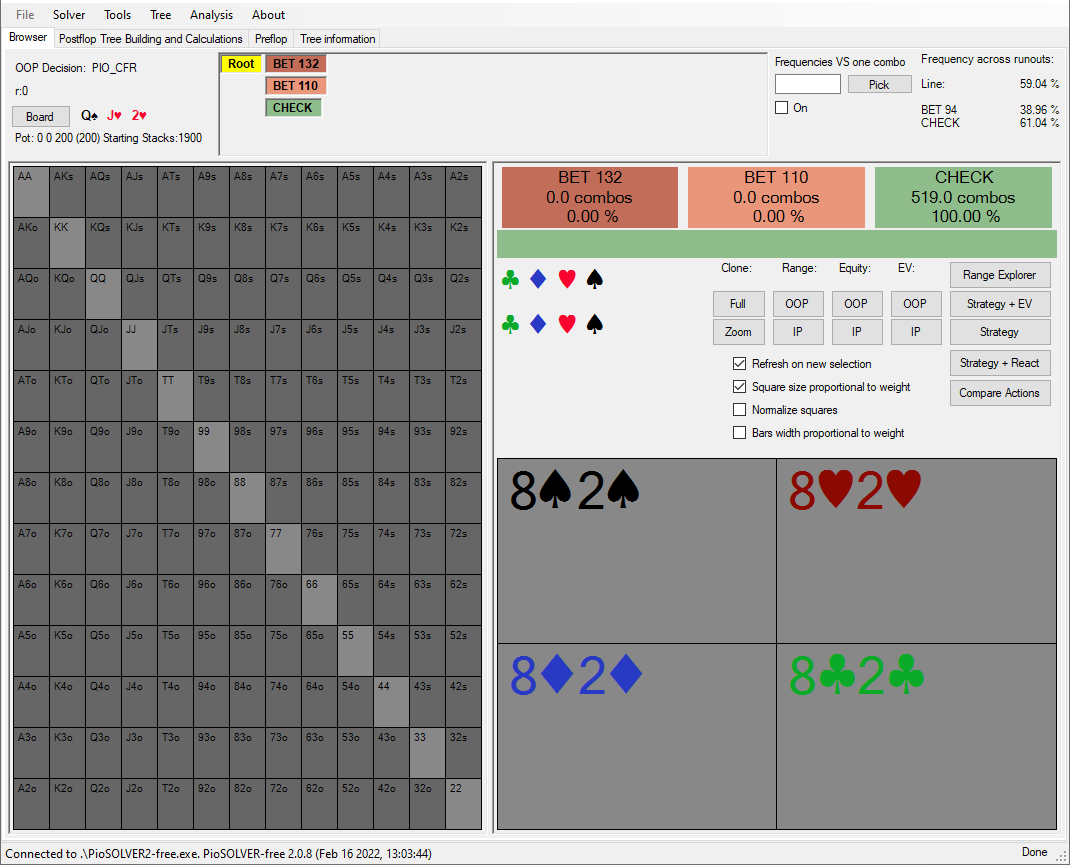
The first action on the flop is the opponent's check. Click on the Check action in the tree, and you will get the answer to your question. Should you c-bet the two-suited flop with KQo or not? Let's see!
Click on the “Strategy” button to see the calculated GTO strategy for Hero IP on the flop. As you can see, the solver shows that you have to bet in 70.9% of cases. Hover the mouse cursor over KQo in the hands chart to see values for this hand.
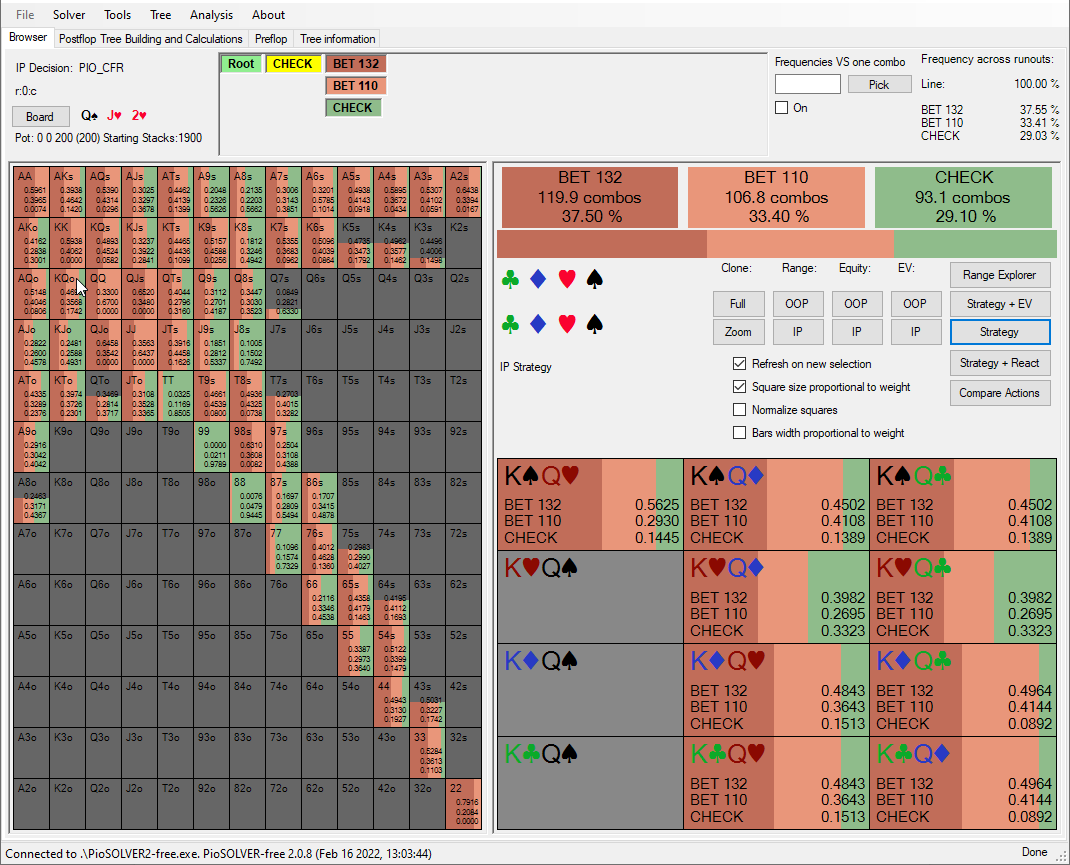
You can play around with different options in the strategy block and see ranges, equities, and EVs for OOP and IP, strategy + EV, strategy + reactions, and explore ranges by clicking corresponding buttons.
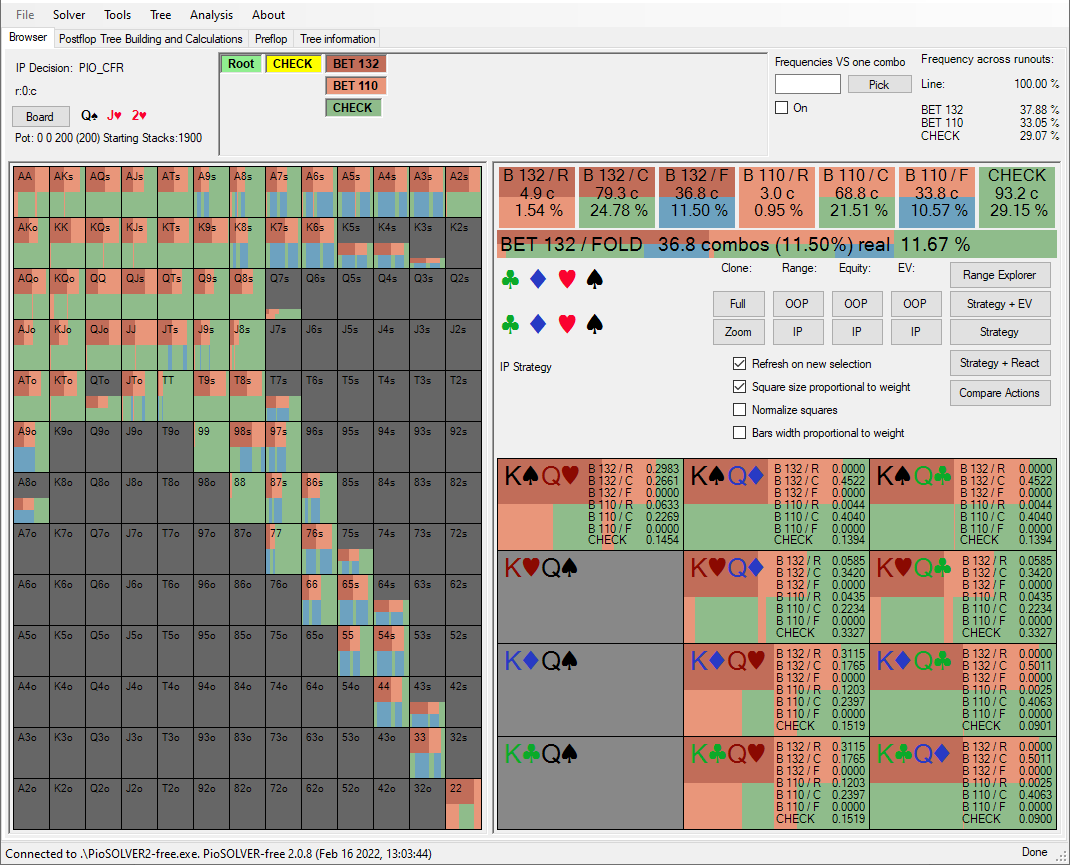
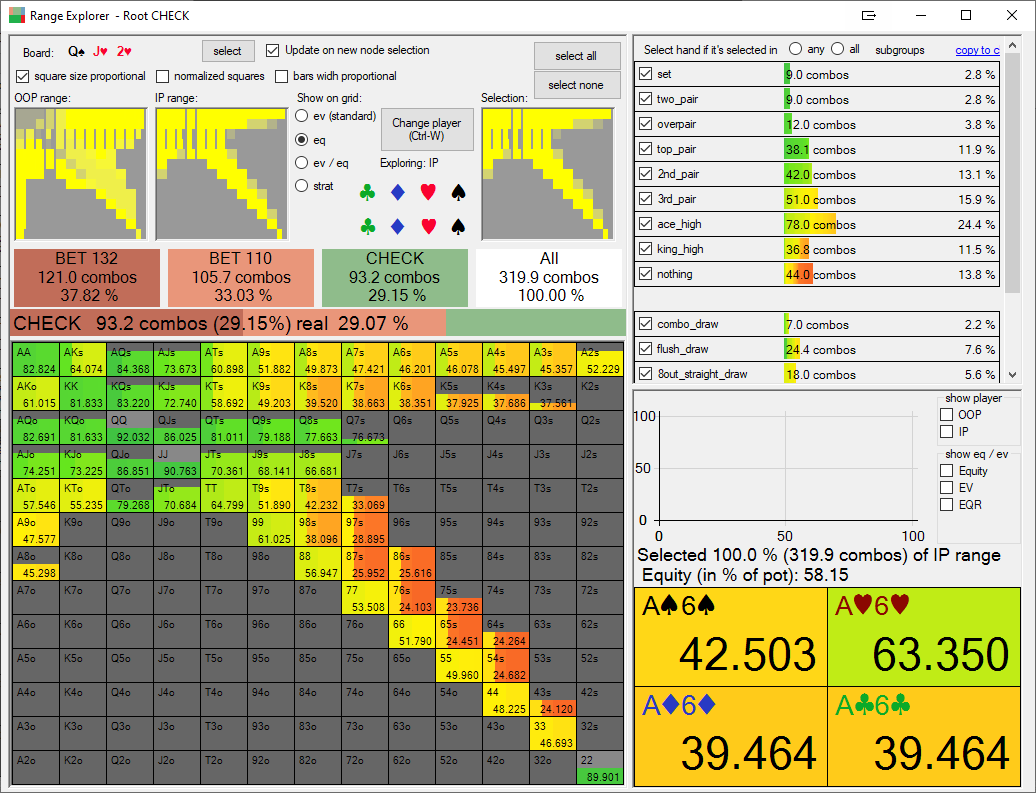
Also, you can compare actions. For example, bet 132 vs bet 110:
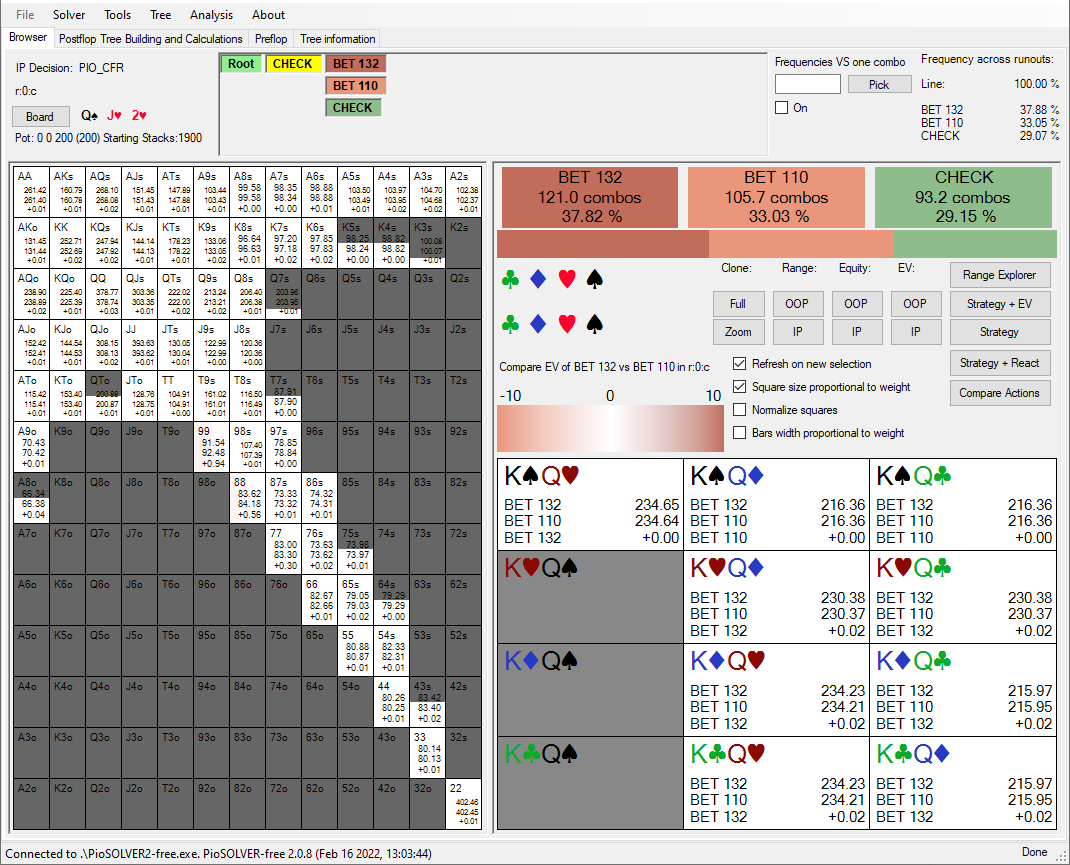
Solvers' Limitations
However, GTO poker solvers have a number of limitations that you have to keep in mind:
- They are mainly applicable only for heads-up spots.
- Difficult to learn. Learning to use it properly and turn it into profit requires a lot of work. Fortunately, many tutorials and videos are available, even for free.
- Complex calculations take plenty of time to run and require an up-to-date PC. The more complicated the solution tree, the more RAM volume and processing time are required. As an option, you can cooperate with your familiar players and rent a server or use cloud computing for complex computations.
- Saved files with knotty trees can be enormously large. As mentioned above, PioSOLVER suggests different save-size options, so you can save the tree as several parts. Also, having a separate capacious hard drive would be a great decision.
- Pricing policy. GTO poker solvers are quite expensive, especially in comparison to ICM calculators. However, you can make it pay for itself by learning GTO strategies and applying obtained knowledge on poker tables.
As you can see, most of these limitations are not critical and can be relatively easily solved.
Conclusion
Today the GTO poker solver is not some complex user-unfriendly tool for poker geeks. It's undoubtedly a must-have poker tool for any professional poker player to spend time learning GTO strategy and doesn't fall behind their opponents. You can practice the GTO strategy with solvers and significantly improve your postflop skills. Solvers are useful for players of any poker discipline - cash, SNG, or MTT. Learning the GTO strategy will help you to move up in stakes and buy-ins.
Surely, a GTO poker solver is not some magic tool that will make you a successful poker player just because you bought it. There is a lot of work that has to be done. The more time and effort you put in, the more benefits you get. If you do it well, your poker skills will increase significantly.