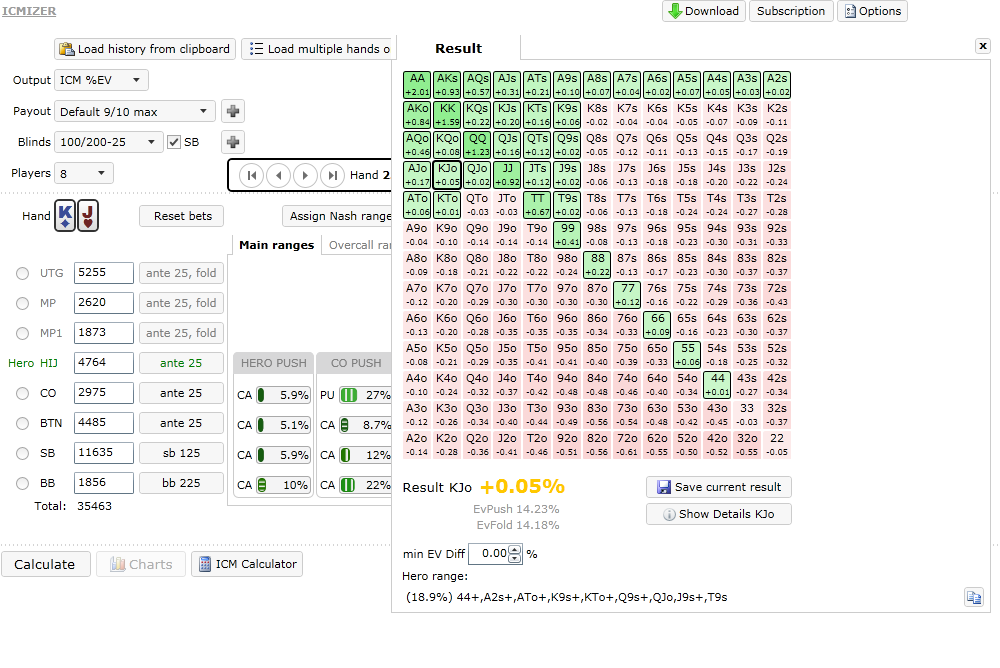Multiple poker hands analysis browser overview
by Q.
You can now load up multiple hands into ICMIZER at once. Short review of this useful new feature inside.
Multiple hands can come from different types of sources: an entire poker tournament file with all hands, which you have played; a bunch of hands you have selected in HoldemManager for analysis (which you can copy to clipboard using “copy selected hands to clipboard” command) or maybe you have been saving hands you were curious about and planned to analyze in ICMIZER in a special text file.
Before ICMIZER forced you to load poker hands one by one, and it was tedious and difficult when you wanted to analyze more than a couple of hands. Now once hands are loaded you have an easy to use loaded hands browser which gives you ability to cycle through hands back and forth.
To load multiple hands first click [Load multiple hands or tourney] button on main ICMIZER screen.
Following popup will appear.
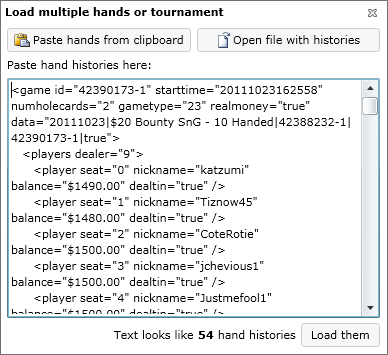
Here you can choose to [Paste hands from clipboard] or [Open a file with them]. Notice that clicking paste button just puts your clipboard contents inside text window. You can also directly paste text there by using CTRL+V keyboard shortcut. If you want to open a file, find desired file and once you click open, its contents will be loaded into text window.
Once hands are in text window, an approximate number of hands there will be described in lower part of this dialog. Once you are ready to load hands, press [Load them] button and your hands will be parsed and then presented for in [Loaded hands browser].
On the screenshot below you can see how this will normally look like. Notice that loaded hands browser has two states, minimized and maximized. Minimized version is useful when you want to navigate through hands one by one and generally don’t care about hands order in list.
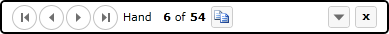
If you want to find a specific hand by cards which were dealt to you or sort loaded hands by some characteristic (like spot type, stack size, position or number of players at the table) use maximized version.
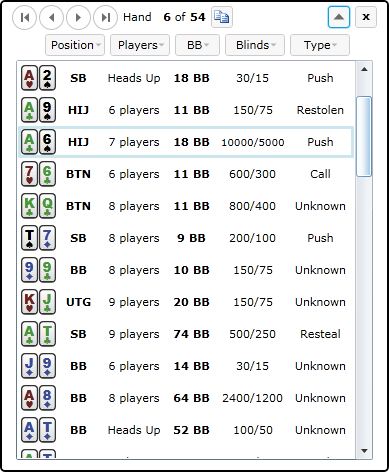
Here you can click column captions to sort hands using selected sort type. Clicking a hand minimizes control and loads selected hand for analysis. We believe that using hands browser is quite easy and intuitive but we are often wrong. Feel free to ask any questions in comments.
Notice that by default hands are displayed in terms of BBs in hero stack. If you are more used to Harringtons M stack representation just go to options and check M instead of BB there. Then hit [Save] button so ICMIZER remembers your preference.
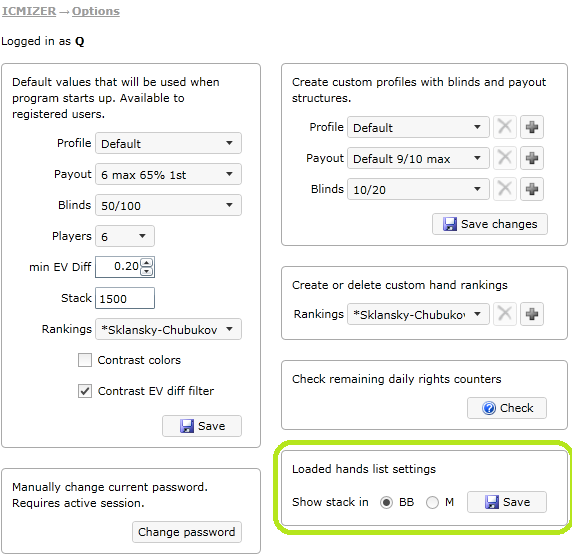
There also is a Copy hand button. Clicking it will copy raw text that was used originally loaded from user computer to clipboard. It can be useful if you come up over some specific hand and want to share it with someone. If you want to share ICMIZER result, just click [Save Result] button after you perform a calculation.
On the final screenshot you can see that when results are displayed, minimized multiple browser is visible, allowing you to browse between hands immediately after you are complete with current hand.