In ICMIZER 3.10.0 update, we added two quite big features and made some Auto-Analyze window settings improvements.
As you know, in the range editor control, you can use the individual weights control. To make using this quicker and more efficiently, we added the unique feature – Hand Weight Bucket Tool.
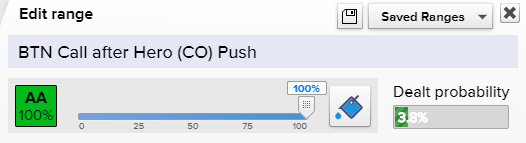
You can click on the bucket icon, set the needed weight with a slider, and apply this weight for a group of hands just by holding down the left mouse button.
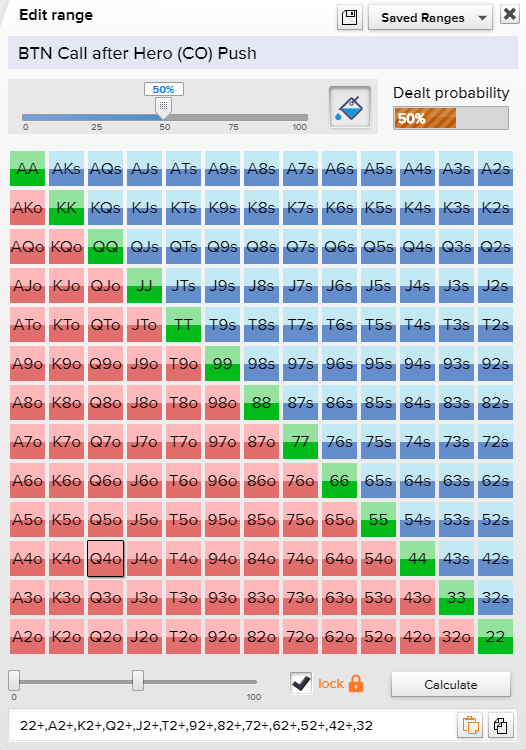
You can also apply adjusted weight for the particular hand by clicking on any hand in the push/fold table when the Hand Weight Bucket is pressed.
Editing Custom Tournaments
Now, you can edit and duplicate your saved custom tournaments. To edit a custom tournament from the list, hold a cursor over the custom tourney and click on the Edit button.
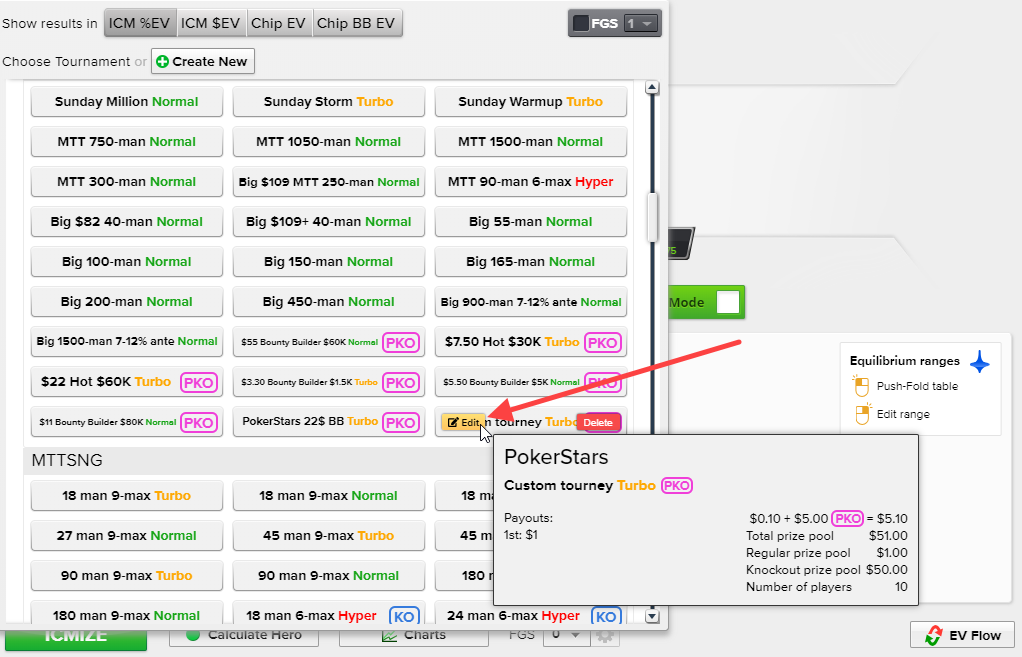
In the Edit tournament structure window, you can make needed changes. To save changes in the opened tournament structure, click on ❶ the Update existing button.
If you want to save changed tournament structure as a new custom tournament, click on ❷ the Create button.
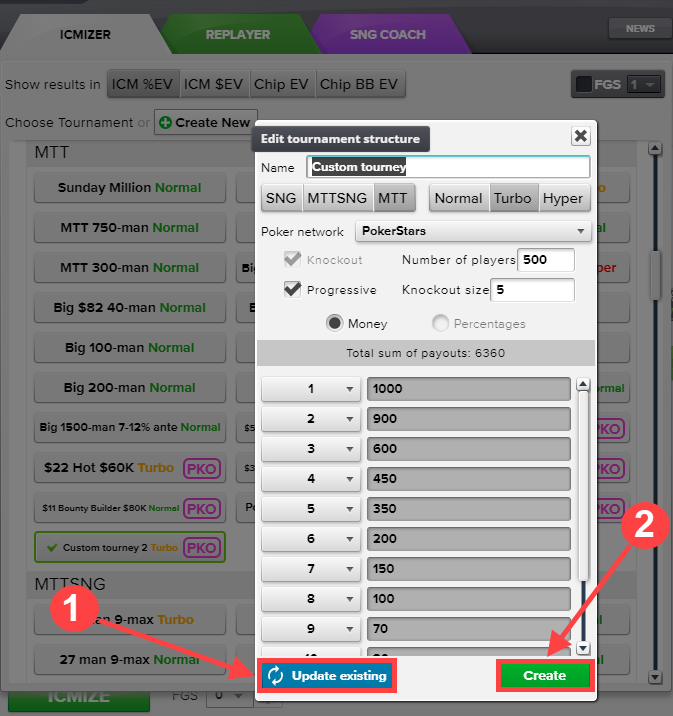
Reviewing MTT hands becomes easier since you can simply make changes in the current custom tournament structure or save the changed custom structure as a new one.